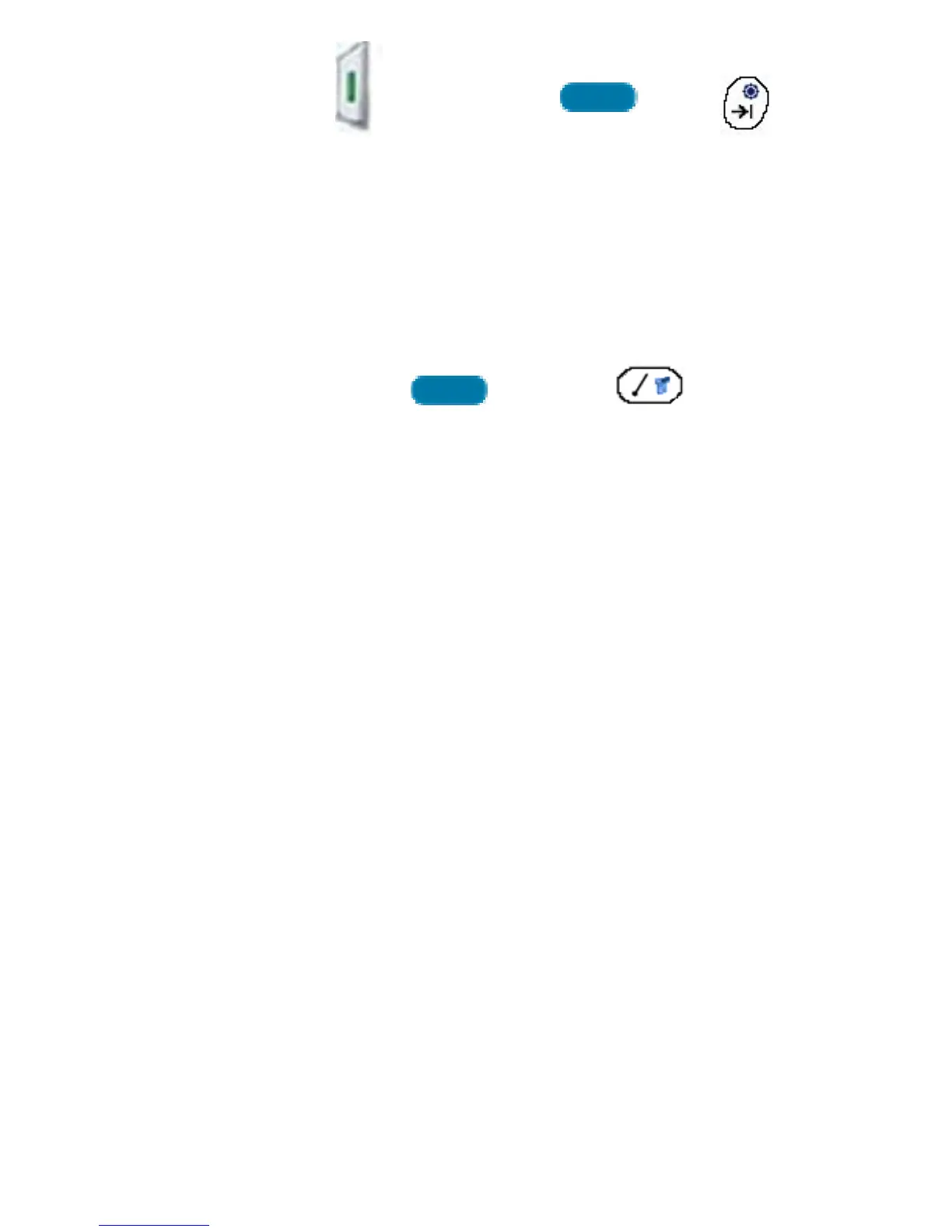Adjust Screen Brightness
Hold Power to bring up Brightness Options
(or Function + Tab )
Reorienting the Touch Screen
Go to Prefs; Digitizer. Touch stylus to indicate
points on the screen.
Beaming a File
• Locate the record, file or category to beam.
• Press Function + Menu
• Tap Beam [Category/ Photo/Record]
• Point IR port toward other Palm’s IR port and
hold at approx. arms length during beaming
Help File
For a tour of basic Palm™ techniques click on the
Quick tour icon and follow through the brief steps.
Setting up WebMail
The Palm can support up to 8 email accounts.
To configure an account with WebMail:
1. Tap VersaMail on your home screen.
2. Press Function + Menu
3. Tap Accounts, Account Setup
4. Tap New, enter a name (like UT)
5. Select Mail Service as Other
6. Select Protocol as IMAP, tap Next
6
