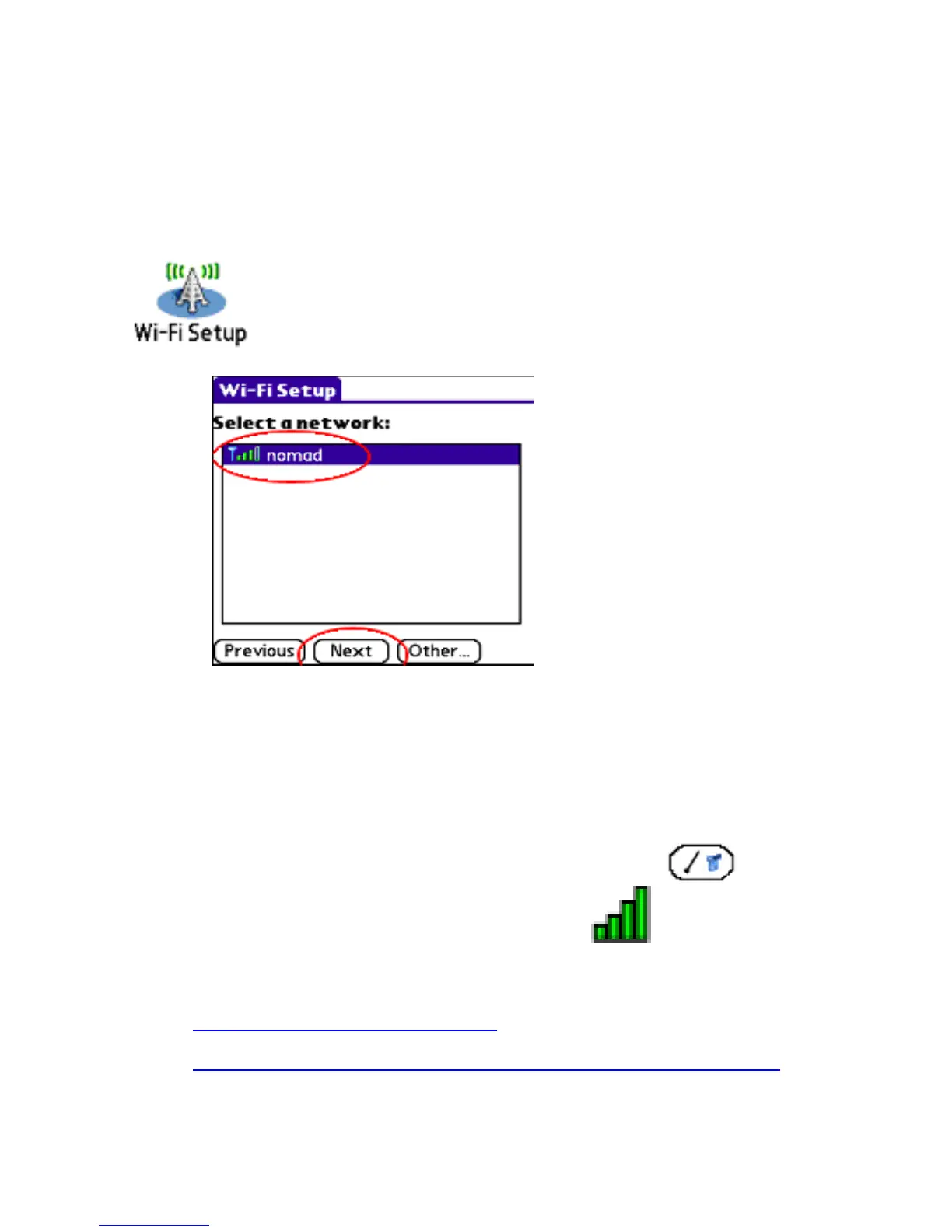Nomad Wireless Access
To sync email with your UT Account, you will
need to access the internet. UT’s wireless
network “nomad” makes it simple.
1. Tap the WiFi Setup icon from
Home Screen
8
2. Tap Next
3. Select nomad and tap Next
or If nomad is not detected, tap other and enter
nomad and tap Ok.
4. Tap Done.
∗ In Web Browser, press Menu key
to view WiFi signal strength
∗ For more information, go to
http://wireless.utk.edu and
http://oit.utk.edu/helpdesk/section/wireless
