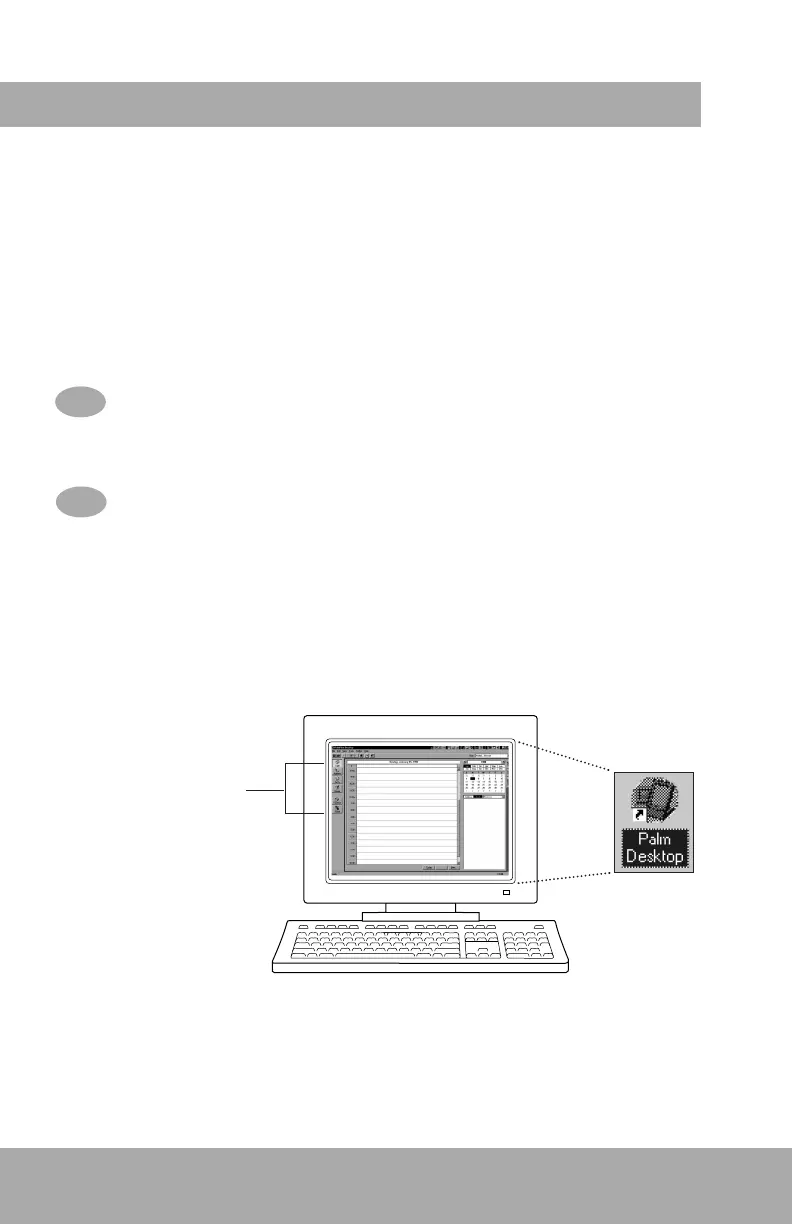Palm™ Desktop software includes the same main applications as your Palm V™
organizer: Address Book, Date Book, To Do List, Memo Pad, Expense, and desktop
e-mail connectivity. You can use the HotSync
®
Manager feature of this software to
back up and exchange data between your organizer and your computer.
Note: If you are using Microsoft Outlook or other organizer software instead
of Palm Desktop software, you still need to complete this process to
install HotSync Manager.
Insert the Palm Desktop CD-ROM into your CD-ROM drive. When the menu
appears, click the Install button and follow the instructions on the screen. While
you’re here, take a look at the Quick Tour.
Explore the software by double-clicking the Palm Desktop icon on your desktop.
When the screen below appears, click an application icon. Then click the New button
and enter your data. For example, try clicking the Address icon and entering your own
name and address.
Tip: You can also select Import from the File menu to import data from
another application.
Install your Palm
™
Desktop organizer software
4.
5.
Application icons
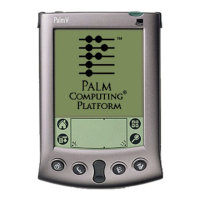