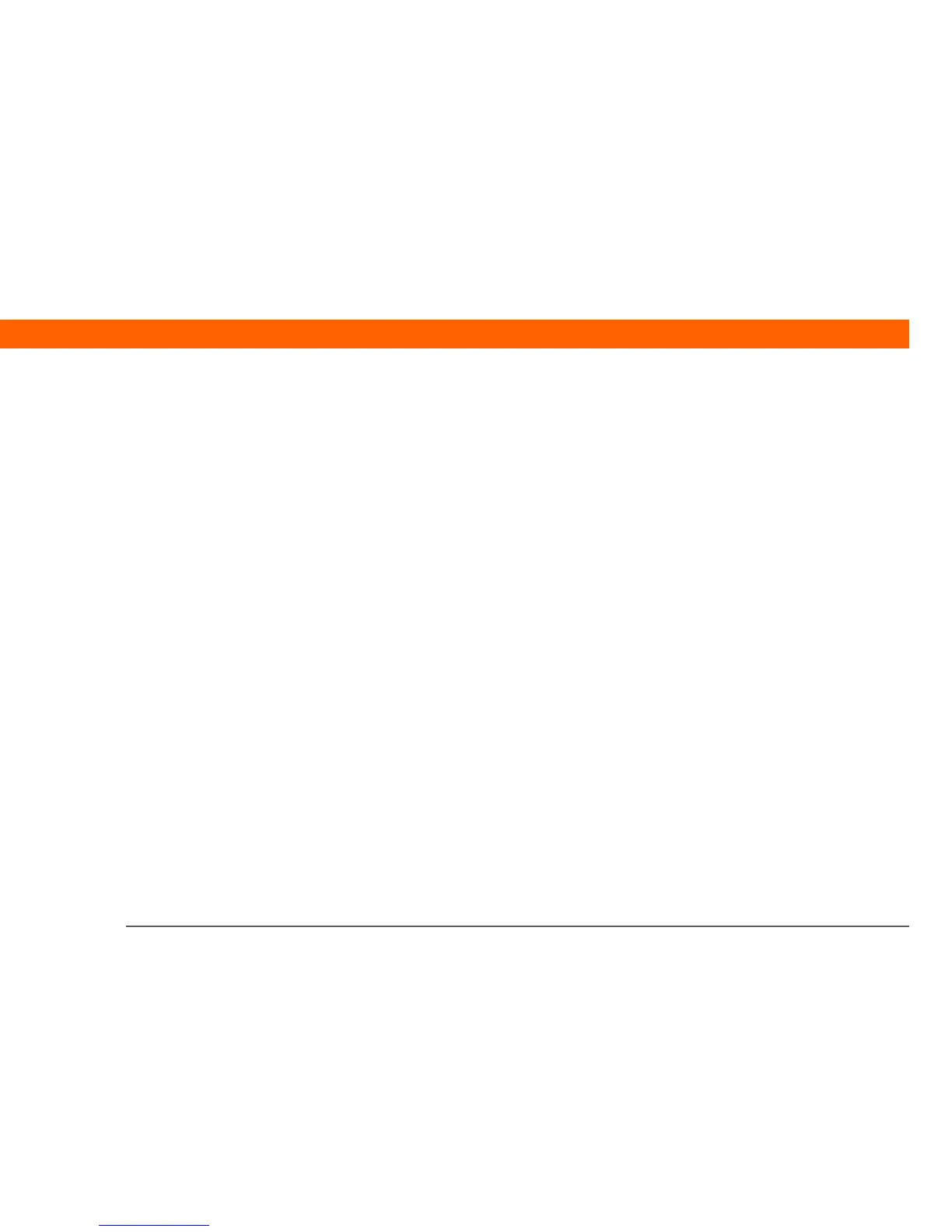Palm® Z22 Handheld 3
CHAPTER 1 Your Handheld
Calendar quick
button
Press to turn on your handheld and jump to today’s schedule.
Contacts quick
button
Press to turn on your handheld and jump to your contacts list.
Display icon Tap to adjust the brightness and contrast of your handheld’s display.
5-way navigator Lets you move around and display info on the screen. Press Up, Down,
Left, or Right to highlight different items, and press Center to select the
highlighted item.
