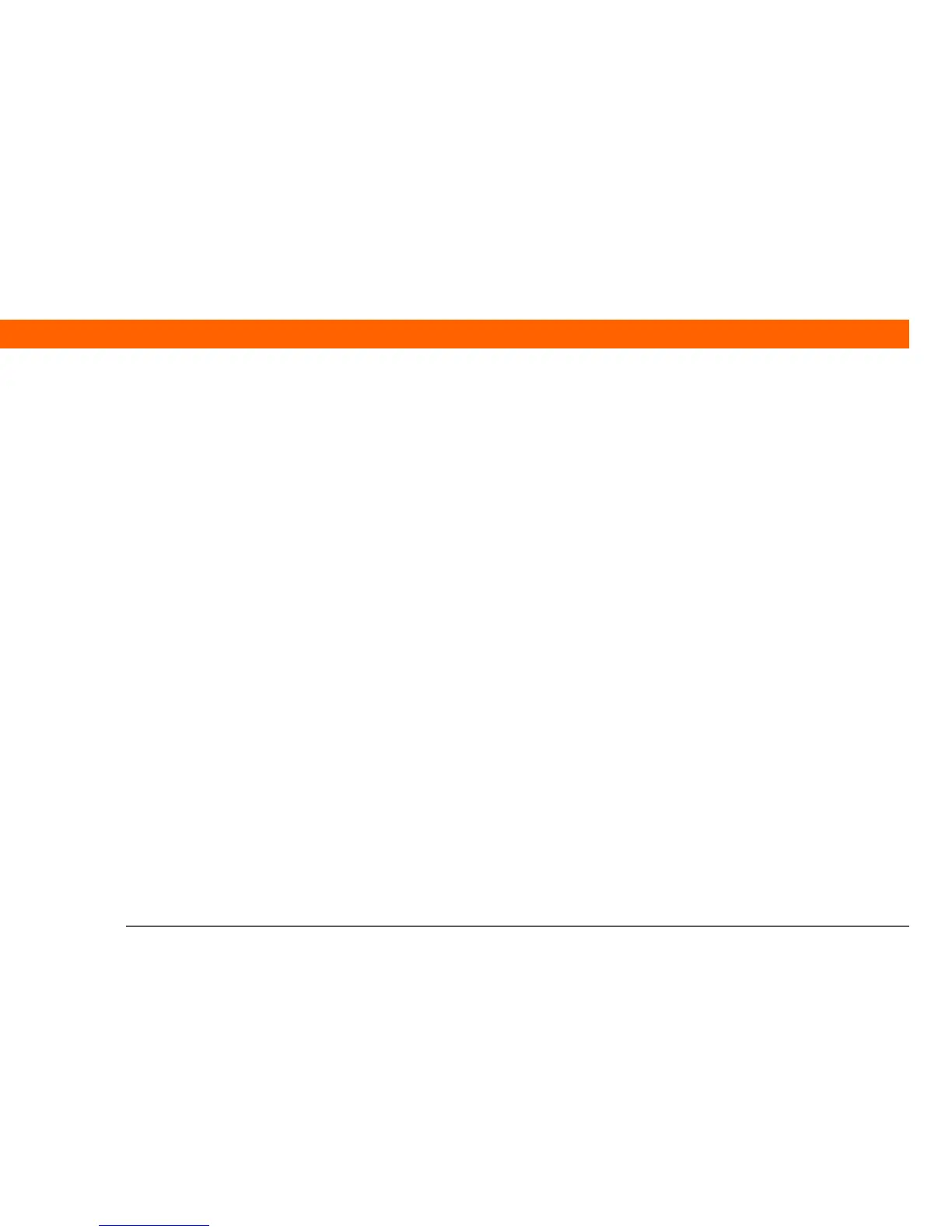Palm® Z22 Handheld iii
Table of Contents
About This Guide ....................................................................v
Tips for viewing this guide...........................................................................v
What’s in this guide? ...................................................................................vi
Chapter 1: Your Handheld .......................................................1
What’s on my handheld? .............................................................................2
What software do I have?.............................................................................5
Opening applications....................................................................................9
Using the 5-way navigator .........................................................................10
Entering information on your handheld ...................................................12
Entering information using desktop software ..........................................15
Using menus ...............................................................................................17
Learn more ..................................................................................................18
Do’s and don’ts ...........................................................................................19
Beyond the basics.......................................................................................22
Chapter 2: Moving Info Between Your Handheld
and Your Computer ................................................................23
Why synchronize information? ..................................................................24
What information is synchronized?...........................................................25
How to synchronize ....................................................................................26
Installing applications on your handheld .................................................27
Beyond the basics.......................................................................................29
Chapter 3: Your Personal Information Organizer ................30
Organizing your personal information......................................................31
Managing your contacts.............................................................................32
Managing your calendar ............................................................................36
Managing your tasks ..................................................................................40
Beyond the basics.......................................................................................43
