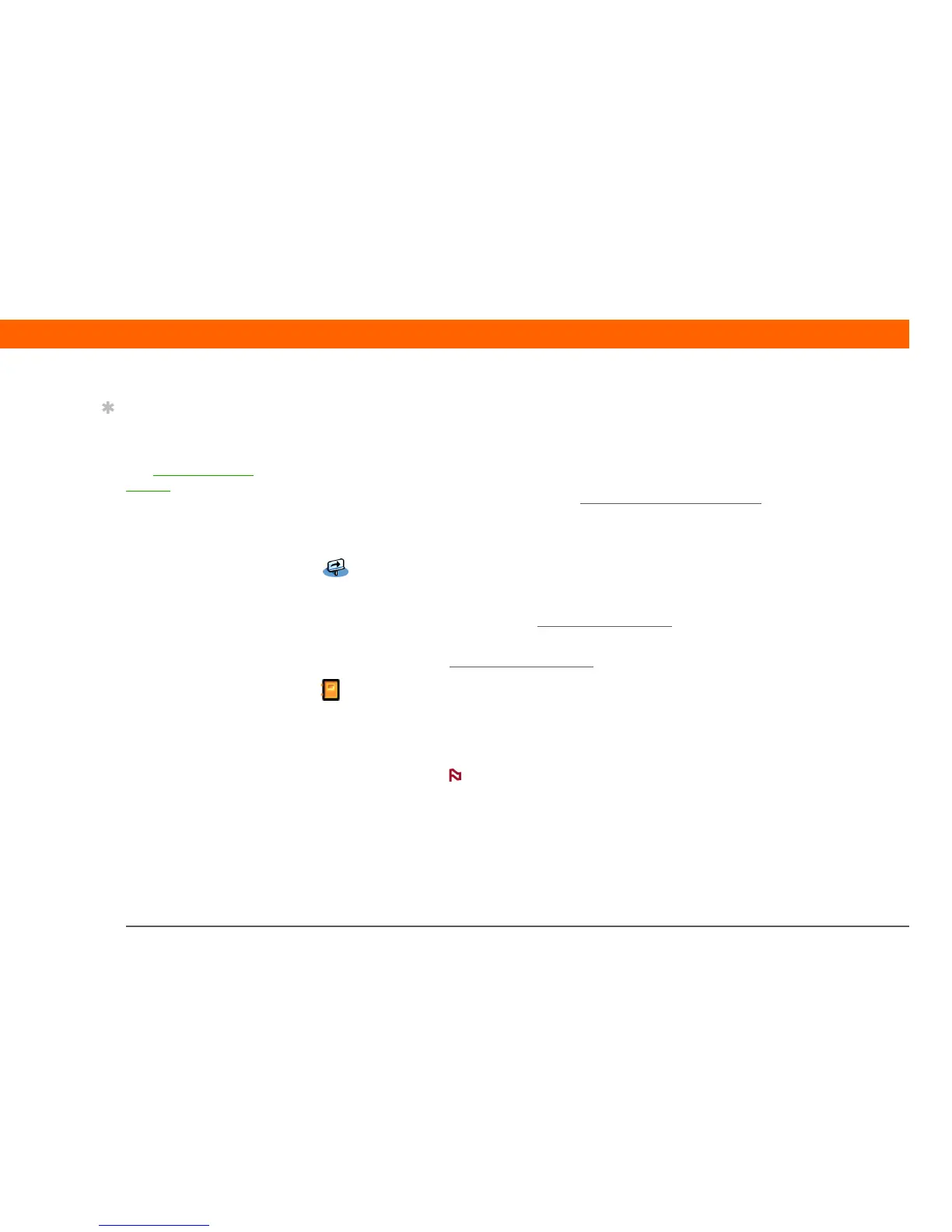Palm® Z22 Handheld 18
CHAPTER 1 Your Handheld
Learn more
The following tools are available to help you learn how to use your handheld and many of the
applications on it.
0
User Guide For everything you need to know about your handheld—all that’s in this guide,
and much more—go to www.palm.com/Z22-userguide
.
Tu t o ri a l Learn to use the popular features of your handheld. The Tutorial includes a
tour of your handheld and step-by-step instructions. Access it from the CD.
Quick Tour Learn about your handheld and how to enter information. Select the Quick Tour
icon on your handheld’s Home screen.
Tips & Tricks Make your handheld uniquely yours. For great tips, software, accessories,
and more, visit www.palm.com/myZ22
.
Support If you’re having problems with anything on your handheld, go to
www.palm.com/support.
Manual Install a version of the information you’re reading on your handheld. Install it
from the software installation CD.
On a Windows computer, this is the Z22 Handheld Help. On a Mac computer, it is
the Acrobat (PDF) file called Getting Started.
The Windows and Mac information is identical; it is just presented in
different formats.
Tip
If you're a Windows user,
you can also download
the Getting Started PDF
from www.palm.com/
support.
NOTE
