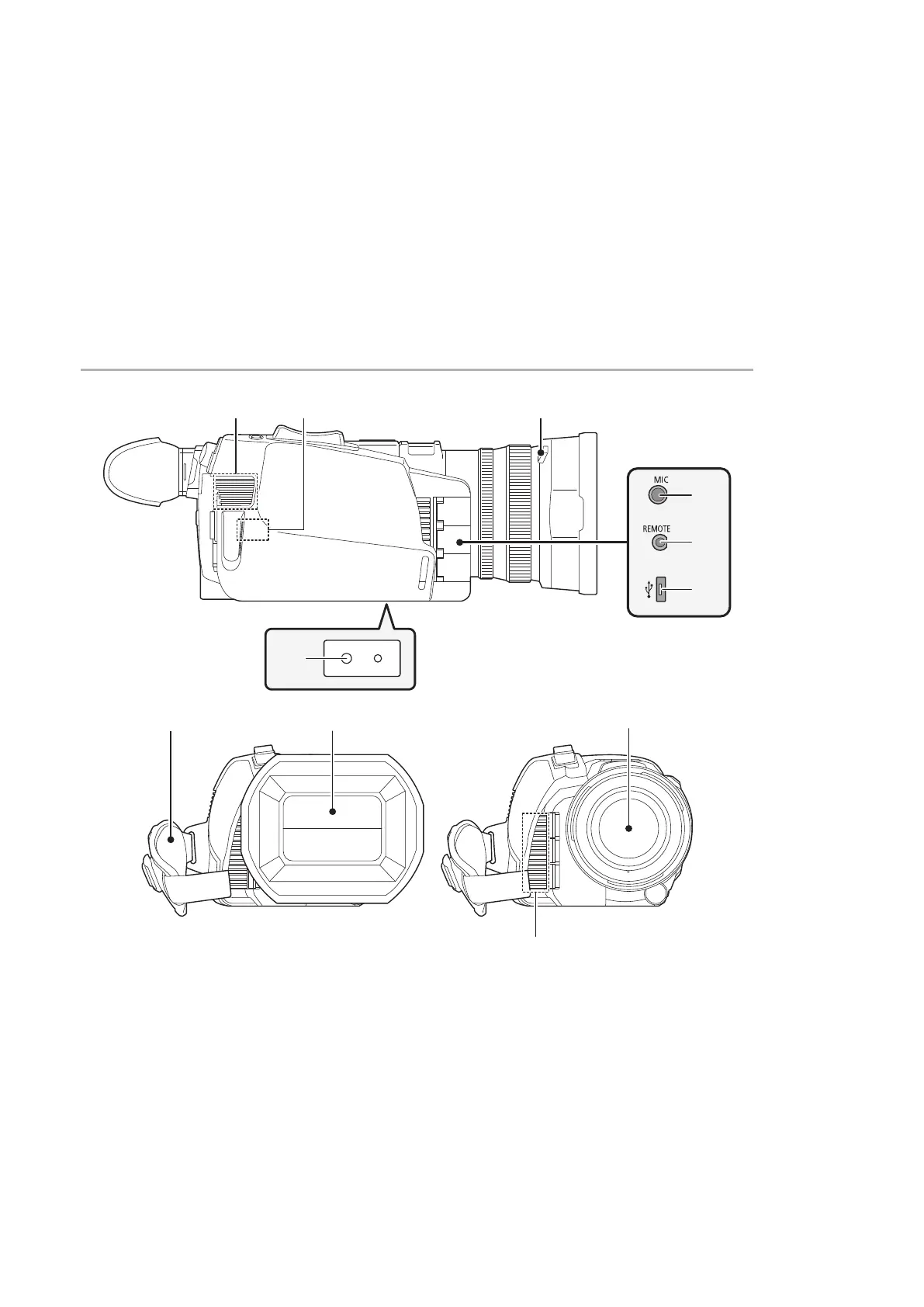Description of parts
23
(ENG) DVQX2032
26
<GAIN> button (l 48)
Selects the method for adjusting screen
brightness.
27
<IRIS> button (l 45)
Selects the method for adjustment of the
lens stop.
28
<MENU> button (l 39)
Displays the menu. Pressing the
<MENU> button while the menu is
displayed closes the menu.
Press the button while the thumbnail
screen is displayed to display the
operation screen of the thumbnail menu,
and clips can be deleted.
29
<EXIT> button
Returns to one level higher when the
menu is displayed. Pressing the <EXIT>
button without confirming the setting
value will not reflect the change in the
setting.
30
Multidial (l 44)
Moves, selects, and sets the menu while
the menu is displayed.
Use the multidial to also operate
thumbnails, select the multi manual
function and select/set the various
operation icons.
31
Fan inlet
Fan inlet for cooling fan. Do not block
this while the unit is being used.
32
Wireless LAN Transmitter
33
Lens hood release button
34
<MIC> terminal
Connect an external microphone (stereo
mini jack).
