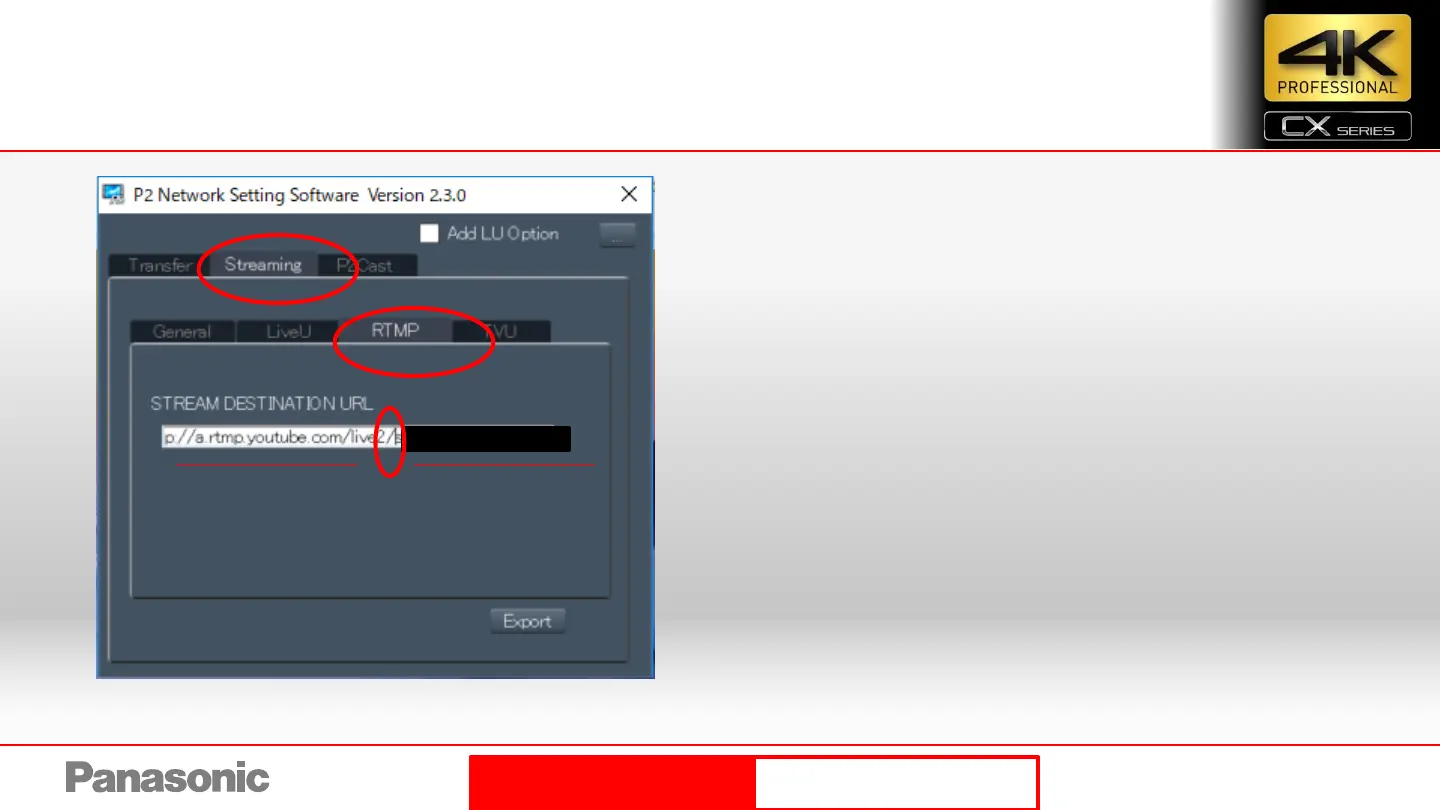CONFIDENTIAL
UNTIL JAN.22.2019
5
How to Connect with YouTube Live ~Step05~
Inset SD card to your Laptop/PC
↓
Open ”P2 Network Setting Software”
↓
“Streaming”>”RTMP”
↓
Paste the
①Server URL+”/”+②Stream name/key
(which are copied in step03)
*Please paste “/” between ① and ②
↓
“Export” to save this info. with SD card
①
②
”/”
