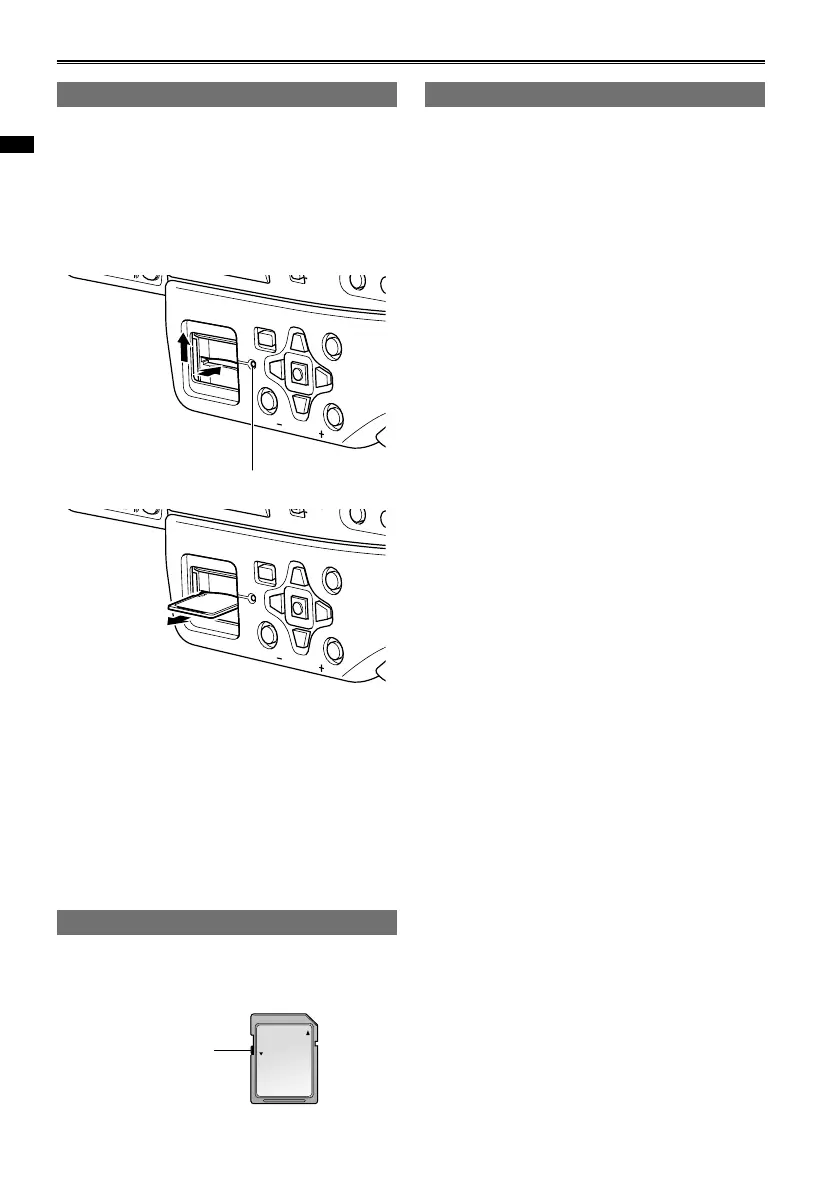78
Chapter 2: Operations in DV mode
Removing SD Memory Card
1
Slide the card cover upwards to open.
Make sure that the SD Memory Card
ACCESS lamp is not flashing orange before
opening the cover.
2
Press the center of the SD Memory Card so
that it pops out slightly, and pull the card
straight outwards.
07#.
/'07
(70%':'%
2#)'#&8
'06'4
07#.
/'07
(70%':'%
2#)'#&8
'06'4
SD Memory Card access lamp
2
1
Do not remove the SD Memory Card or switch off
the power in the following circumstances. Doing
so may damage your SD Memory Card.
1) While the SD Memory Card ACCESS lamp is
flashing orange after inserting an SD Memory
Card.
2) While the SD Memory Card ACCESS lamp
is flashing during recording, recording
finalization, and other operations.
Protecting SD Memory Cards
Move the write-protect switch on the SD Memory
Card to the “LOCK” position to prevent recorded
contents being accidentally erased from the card.
Write-protect
switch
•
•
Repairing SD Memory Cards
Never remove the SD Memory Card or disconnect
the battery or DC cable while the SD Memory
Card ACCESS lamp is flashing, as doing so may
damage the SD Memory Card. In the event the SD
Memory Card is removed while the SD Memory
Card access lamp is flashing, or the battery or
DC cable is disconnected during a recording or
recording finalization process, a yellow incomplete
clip indicator will appear for the recorded clips in
the thumbnail screen.
Refer to “Repairing Clips” (Page 82) for more
details.
Operating SD Memory Cards (continued)
