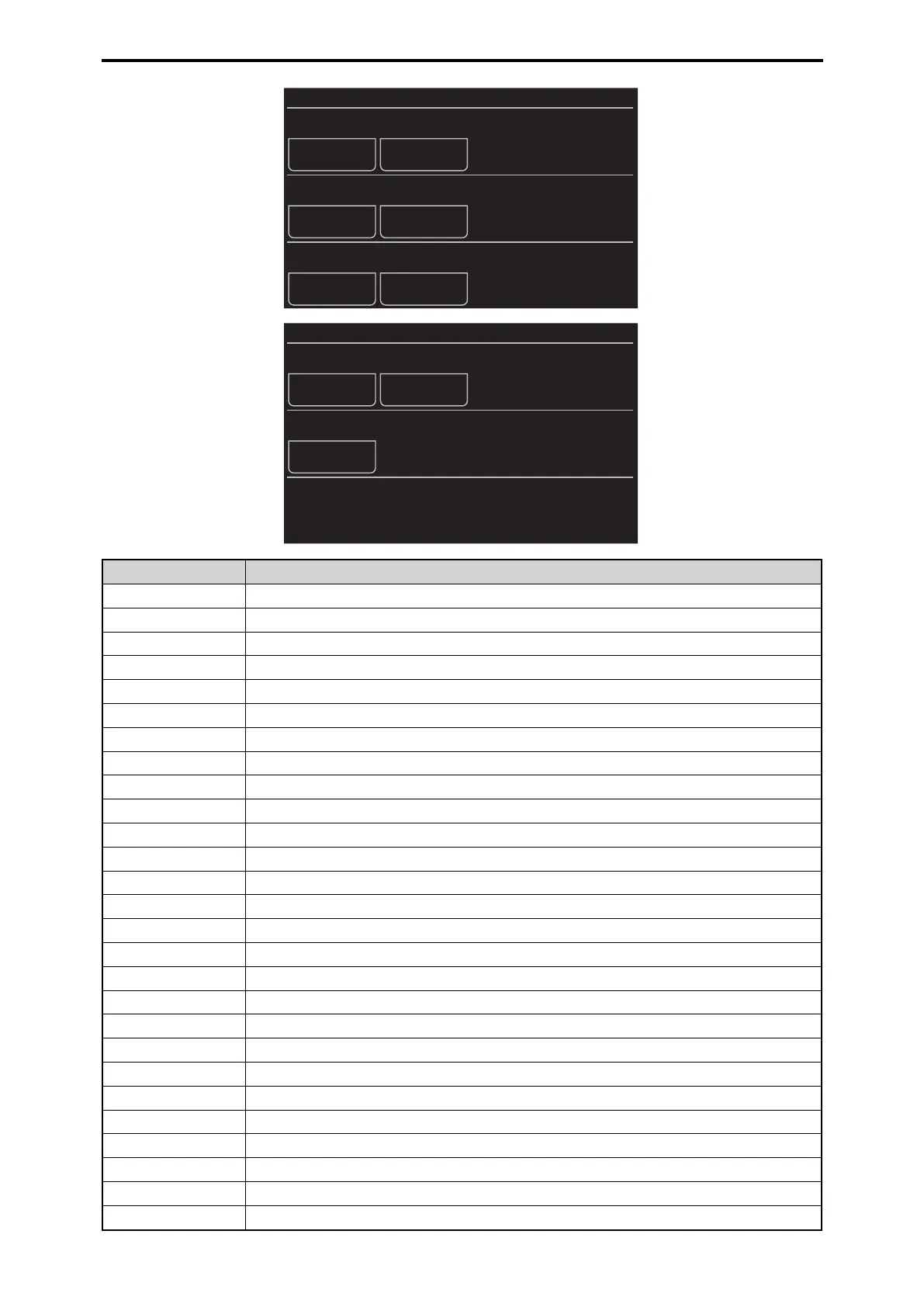ヤヰロヰンチヤヰンンユヤヵリヰワ
ブチバチプ
ヴモヵ
ヺㄍ
ヱラモヴユ
ヺㄍ
ヴモヵ
ヺㄍノヺㄍノン
ヱラモヴユ
ヺㄍノヺㄍノン
ヴモヵ
ヺㄍノン
ヱラモヴユ
ヺㄍノン
パ
パ
パ
パ
パ
パ
ヤヰロヰンチヤヰンンユヤヵリヰワ
プチバチプ
ヴモヵ
ヺㄍノンノン
ヱラモヴユ
ヺㄍノンノン
パ
パ
ヴヸ
ヰワ
Item Setting details
SAT R Adjusts the saturation of red.
PHASE R Adjusts the phase of red.
SAT R-R-Mg Adjusts the saturation of the color with a 3:1 red to magenta ratio.
PHASE R-R-Mg Adjusts the phase of the color with a 3:1 red to magenta ratio.
SAT R-Mg Adjusts the saturation of the color between red and magenta.
PHASE R-Mg Adjusts the phase of the color between red and magenta.
SAT Mg Adjusts the saturation of magenta.
PHASE Mg Adjusts phase of magenta.
SAT Mg-B Adjusts the saturation of the color between magenta and blue.
PHASE Mg-B Adjusts the phase of the color between magenta and blue.
SAT B Adjusts the saturation of blue.
PHASE B Adjusts the phase of blue.
SAT B-Cy Adjusts the saturation of the color between blue and cyan.
PHASE B-Cy Adjusts the phase of the color between blue and cyan.
SAT Cy Adjusts the saturation of cyan.
PHASE Cy Adjusts the phase of cyan.
SAT Cy-G Adjusts the saturation of the color between cyan and green.
PHASE Cy-G Adjusts the phase of the color between cyan and green.
SAT G Adjusts the saturation of green.
PHASE G Adjusts phase of green.
SAT G-Yl Adjusts the saturation of the color between green and yellow.
PHASE G-Yl Adjusts the phase of the color between green and yellow.
SAT G-Yl-Yl Adjusts the saturation of the color with a 1:3 green to yellow ratio.
PHASE G-Yl-Yl Adjusts the phase of the color with a 1:3 green to yellow ratio.
SAT Yl Adjusts the saturation of yellow.
PHASE Yl Adjusts the phase of yellow.
SAT Yl-Yl-R Adjusts the saturation of the color with a 3:1 yellow to red ratio.
- 28 -
ROP Menu (during AJ-CX4000 Connection)
