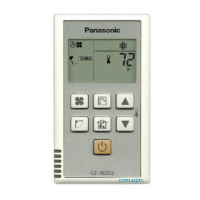Do you have a question about the Panasonic AW-RP50E and is the answer not in the manual?
Introduction to the remote camera controller, its capabilities, and system integration.
Highlights network security risks and provides precautions for safe network usage.
Procedures for powering on remote cameras individually, in groups, or all at once.
Procedures for powering off remote cameras individually, in groups, or all at once.
Detailed steps for saving camera positions and settings into preset memories.
How to recall and apply saved preset memory data to a remote camera.
Adjusting camera gain for brightness and pedestal for black level.
Setting automatic, manual, and ATW white balance modes for accurate color reproduction.
Adjusting camera black balance for optimal dark tones and colour consistency.
Configuring camera shutter speed and image detail (sharpness).
Selecting camera shooting modes and switching output to colour bars.
Assigning specific functions to the USER buttons (USER1, USER2) for quick access.
Customizing pan, tilt, zoom, and focus operation directions.
Adjusting the speed for moving to preset memory positions.
Setting upper, lower, left, and right movement limits for remote cameras.
Controlling connected devices like ND filter, wiper, heater, lamp.
Disabling operations for specific controller buttons like CAMERA OSD and PRESET MEMORY/MENU.
Adjusting the brightness of the LCD panel backlight.
Configuring network settings for linking the unit with an optional switcher.
Correlating camera output with switcher input for notification when cameras are selected.
Configuring bus switching and other settings for the linked switcher.
Managing tally instructions and controlling PAN/TILT/ZOOM operations with the switcher.
Configuring remote camera information display on the monitor's OSD when linked to the switcher.
Using TALLY/GPI ports for external device control and status monitoring.
Instructions for installing the AW-RP50 setup software on a host computer.
Configuring IP addresses for remote cameras and switcher via the setup software.
Managing network environment settings by saving and loading configuration files.
Viewing network information of other AW-RP50 controllers on the network.
| Joystick | Yes |
|---|---|
| Zoom Control | Yes |
| Focus Control | Yes |
| Iris Control | Yes |
| Pan/Tilt Control | Yes |
| Preset Memory | 100 presets |
| Power Supply | DC 12V |
| Operating Temperature | 0°C to 40°C |
| Control Interface | RS-422 |
| Control Range | Up to 100 m |
| Supported Cameras | Panasonic AW-HE series, AW-UE series, and others |
| Operating Humidity | 10% to 90% (non-condensing) |