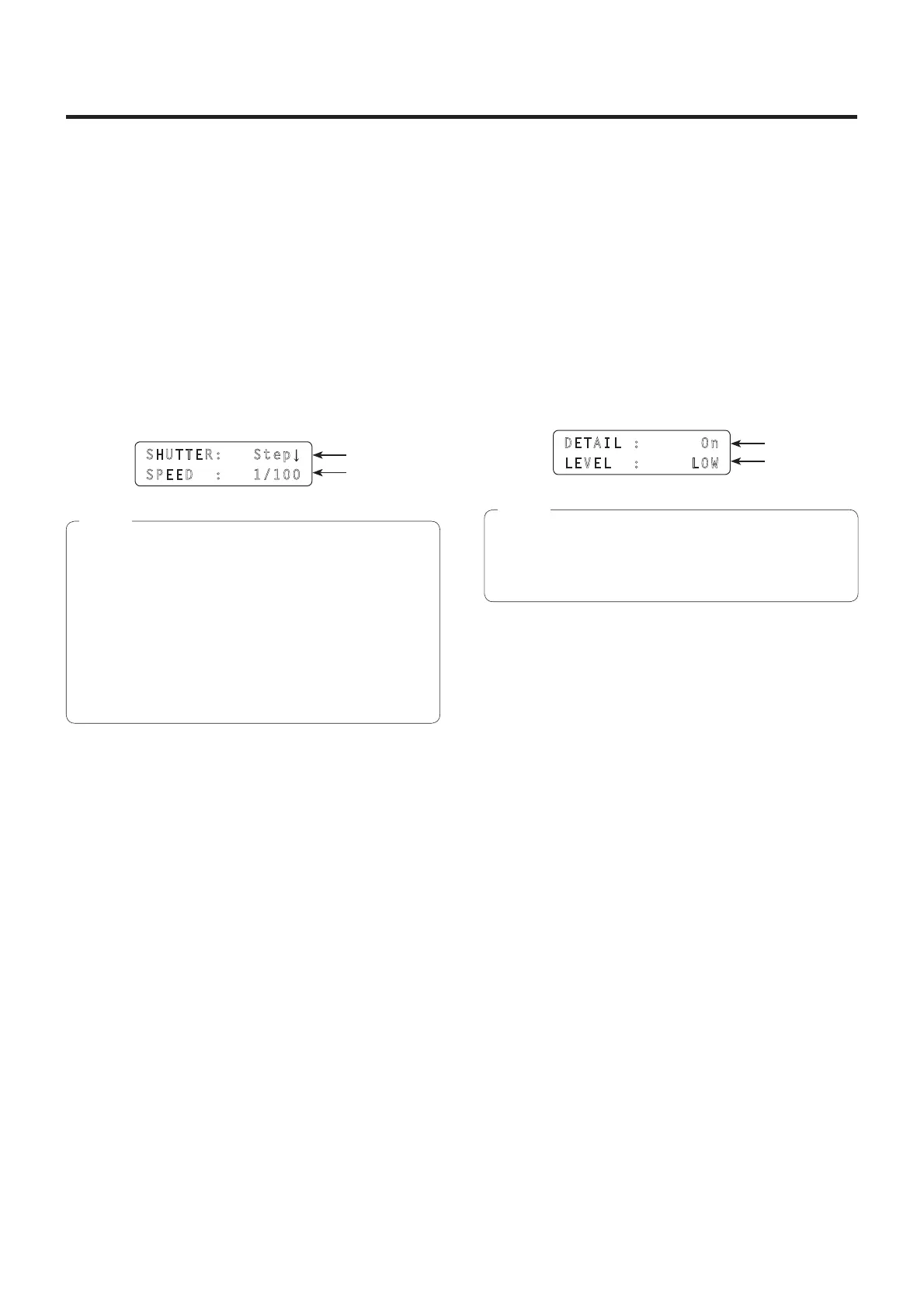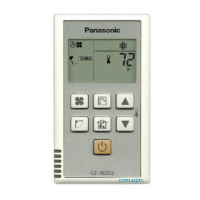13 (E)
Selecting the settings for a selected remote camera
Setting the shutter speed
The shutter mode and shutter speed of the remote camera
can be selected.
1 Set the MENU button to ON.
Press the MENU button to light its indicator.
2 Set the PRESET MEMORY/MENU 5 button
(SHUTTER) to ON.
When the button is pressed and its indicator lights, the
[SHUTTER] menu is displayed on the LCD panel.
3 Turn the F1 dial to select the shutter mode.
When “Step” has been selected as the shutter mode,
the shutter speed can be selected by turning the F2 dial.
SHUTTER: Step
SPEED : 1/100
F1 dial
F2 dial
The settings will differ depending on the remote
camera connected.
For further details, check the Operating Instructions of
the model concerned.
When a remote camera connected serially is selected
and its shutter speed is set, and then a remote
camera in another group is assigned to the CAMERA
STATUS/SELECTION button, the shutter speed will
be set to “1/100” when a menu operation is next
performed.
Notes
Setting the detail
The image detail (image sharpness) can be adjusted.
1 Set the MENU button to ON.
Press the MENU button to light its indicator.
2 Set the PRESET MEMORY/MENU 6 button
(DETAIL) to ON.
When the button is pressed and its indicator lights, the
[DETAIL] menu is displayed on the LCD panel.
3 Turn the F1 dial to select On or Off.
4 Turn the F2 dial to select the detail level.
DETAIL : On
LEVEL : LOW
F1 dial
F2 dial
The settings will differ depending on the remote camera
connected.
For further details, check the Operating Instructions of
the model concerned.
Note
