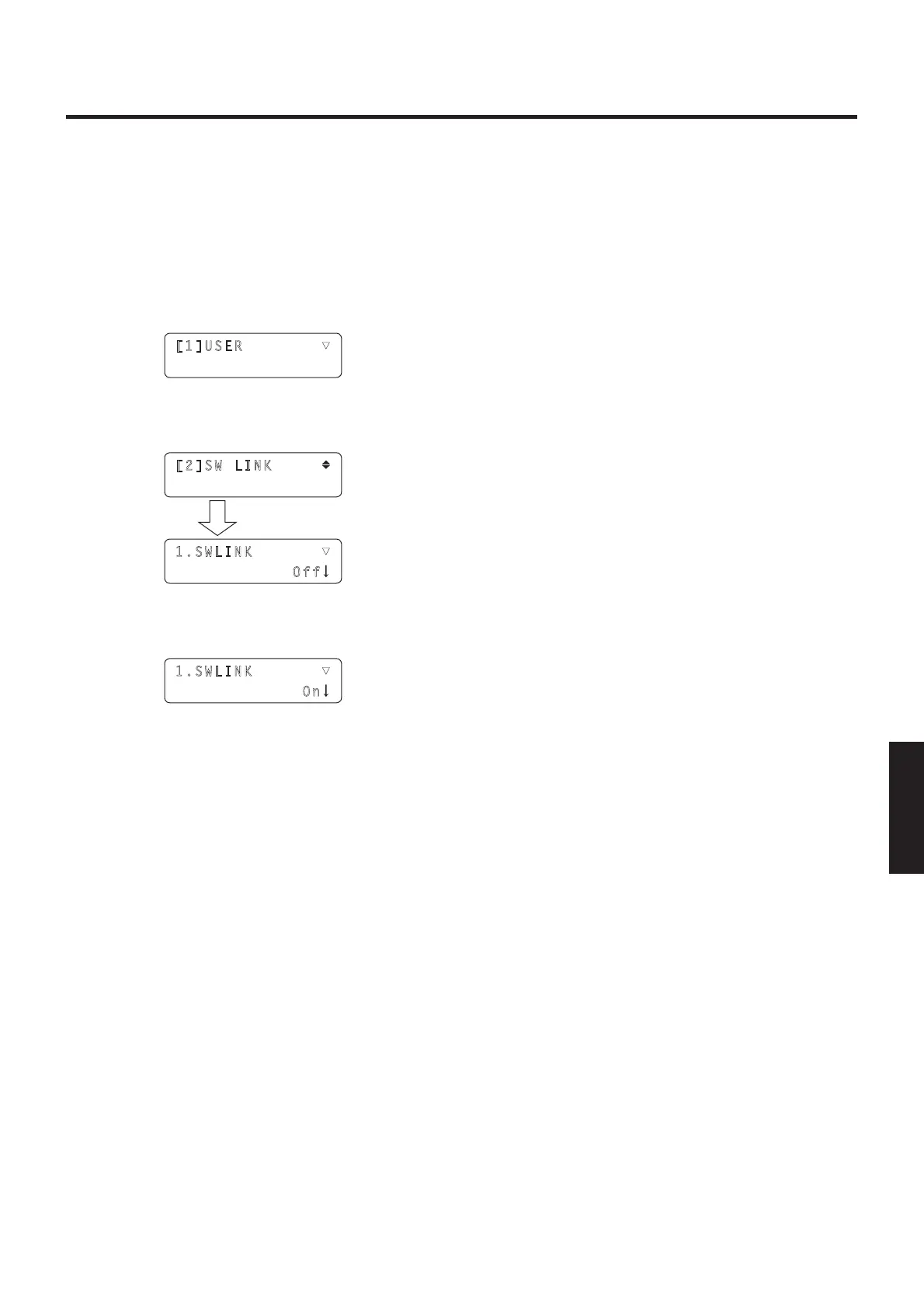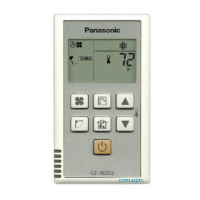28 (S)
ESPAÑOL
Ajuste de enlace con el conmutador
Ajuste del enlace
1 Ponga el botón MENU en ON.
Pulse el botón MENU para encender su indicador.
2 Ponga el botón PRESET MEMORY/MENU 9
(SETUP) en ON.
Cuando se pulse el botón y se encienda su indicador, el
menú [SETUP] se visualizará en el panel LCD.
[1]USER ▼
3 Gire el dial F1, visualice el menú SW LINK y
luego pulse el dial F1.
[2]SW LINK
1.SWLINK ▼
Off
Pulse el dial F1.
4 Gire el dial F2 para seleccionar “On”, y luego
pulse el dial F2 para cambiar el ajuste.
1.SWLINK ▼
On
Cuando se selecciona “On” como el ajuste del elemento,
los ajustes mencionados más abajo toman efecto y se
establece el enlace con el conmutador.
El control también se puede realizar asignando este ajuste
a un botón USER.
