Getting Started
Network Camera
Model No. BB-HCM381 (AC Adaptor Type)
BB-HCE481 (PoE Type)
Connect the Ethernet cable (customer-provided) to the camera.
Note
• These instructions assume that your PC is already connected to the Internet and
your network includes a router that is UPnP
™
(Universal Plug and Play) compliant.
Connect the Ethernet cable (customer-provided) to your
router.
Ethernet (LAN) port
Ethernet cable
(customer-provided)
To the network
LAN ports
WAN port
To the supply
To the camera
To your modem
To your PC
A "straight" Cat5 Ethernet
cable (customer-provided)
Connect the AC adaptor cord to the DC IN jack, and plug the
AC cord into the power outlet.
• When you operate the camera, the power outlet should be near the camera and
easily accessible.
• Use only the specified Panasonic AC adaptor PSLP1242 (Order No.
PSLP1242Z).
• If the camera's indicator does not light green, see pages 3-4 of Troubleshooting
on the CD-ROM.
• A noise can be heard during pan/tilt operation. This is normal.
DC IN jack
Hook for AC adaptor cord
AC adaptor
To the power outlet
AC cord
AC adaptor cord
© 2006 Panasonic Communications Co., Ltd. All Rights Reserved.
PQQX15194ZA KK0306JT0 (CE)
Please read the Important Information before using.
• This Getting Started explains how to connect and set up the camera.
See the Installation Guide for mounting, and see the Operating
Instructions on the CD-ROM for details about the camera’s features.
• The CD-ROM provides Getting Started in the following languages:
English, French, German, Italian, Spanish, Russian, Simplified Chinese
and Korean.
• If you cannot complete the setup, see Troubleshooting on the
CD-ROM.
This manual is for both BB-HCM381 (AC Adaptor Type) and BB-HCE481
(PoE Type). Available features and operations are different in part
depending on the model. Read the Operating Instructions on the CD-
ROM carefully and use the camera properly.
BB-HCM381 User: See below.
BB-HCE481 User: Go to page 2.
Trademarks
• Adobe, Acrobat and Reader are either registered trademarks or trademarks of
Adobe Systems Incorporated in the United States and/or other countries.
• Microsoft, Windows and ActiveX are either registered trademarks or trademarks of
Microsoft Corporation in the United States and/or other countries.
• This software is based in part on the work of the Independent JPEG Group.
• Screen shots reprinted with permission from Microsoft Corporation.
• All other trademarks identified herein are the property of their respective owners.
Abbreviations
• UPnP is the abbreviation for "Universal Plug and Play".
• "Network Camera" is called "Camera" in this manual.
• "Setup CD-ROM" is called "CD-ROM" in this manual.
1.Connect the camera (BB-HCM381), and turn the camera on.
Connect the camera to your router using a "straight" Cat5 Ethernet cable (customer-provided) to set up the camera.
• Before you begin the installation, the UPnP
™
feature in your router needs to be enabled. Usually, the default setting disables this feature. For more info, please visit,
http://panasonic.co.jp/pcc/products/en/netwkcam/ or contact your router's manufacturer.
Indoor Use Only
Connecting an External Microphone or Speaker
Note
• If you use an external microphone, excessive cable length or a poor quality cable can
cause a degradation in audio quality.
• The cables for the external microphone and external speaker must be shielded, and
less than 2.4 m long including the included Audio Cable. Using nonstandard cables
may cause sound interference due to strong radio waves.
• Use a speaker with a built-in amplifier. The speaker connects to the camera with a
stereo audio cable similar to that used by your PC. The output signal is mono.
• Make sure the camera and speaker are turned off when connecting or disconnecting
the Audio Cable or speaker cable, otherwise noise may be heard from the speaker.
• Use only the included Audio Cable when connecting an external microphone or
speaker.
• The external microphone input (via the Audio Cable) does not correspond to a line
level. Audio may be distorted when the line level is input. Audio distortion will be
solved if you insert the following circuits. Under no circumstance should high-level
audio, such as from a speaker, be connected to this input terminal. Doing so is likely
to damage the camera.
Audio Cable
Audio Terminal
For speaker (red)
(Output impedance
560 line level)
Speaker cable
( 3.5 mm stereo mini plug)
For microphone (white)
(Plug-in power +3.3 V)
Microphone cable
( 3.5 mm mini plug)
Ω
To microphone To speaker
Camera
Microphone Input
(via Audio Cable)
Audio Line
Out
CapacitorResistor
1 F33 K











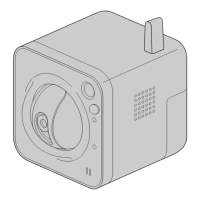
