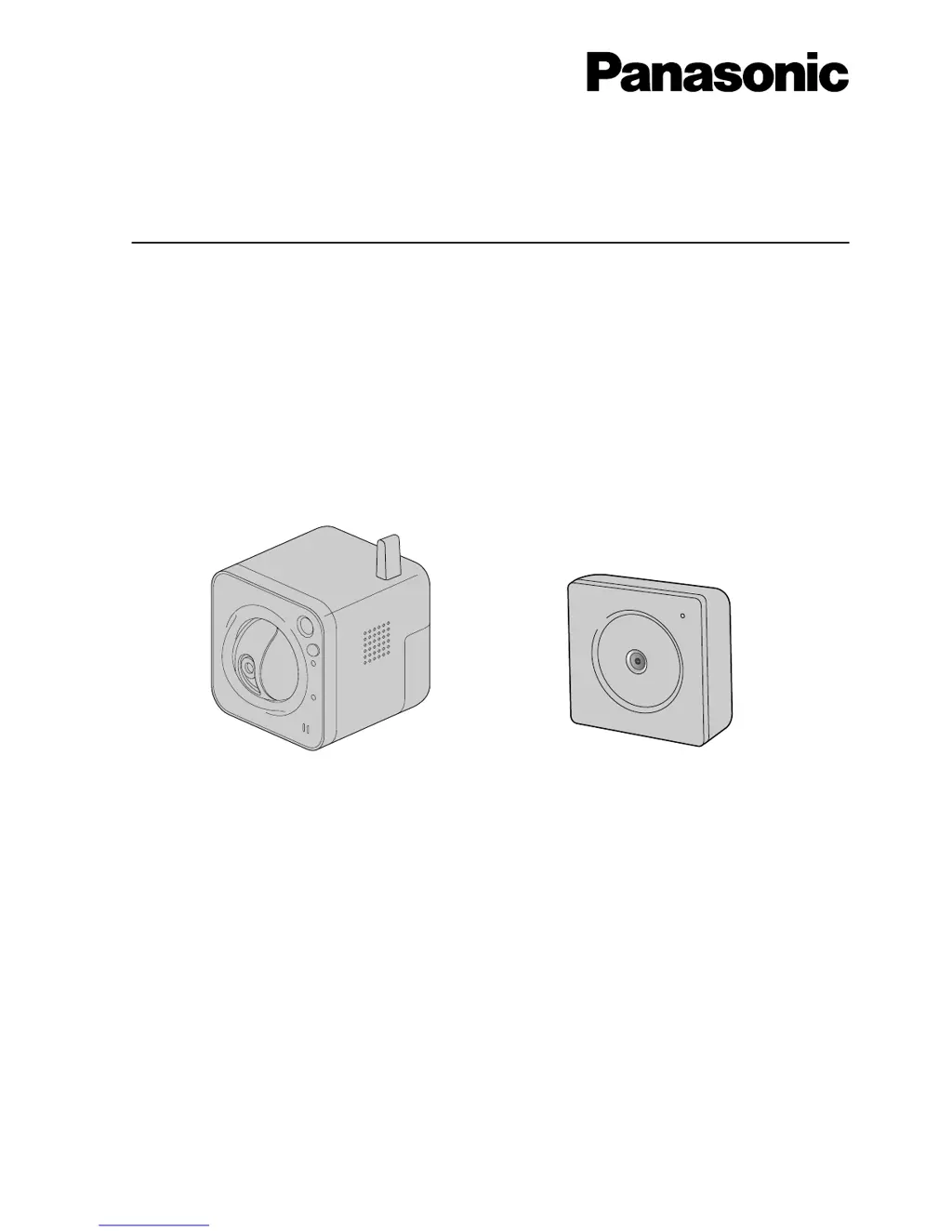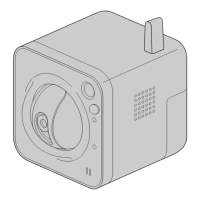Why can't I access my Panasonic Security Camera via the internet?
- Jjesse00Jul 31, 2025
There might be a couple of reasons why you cannot access the camera via the internet. First, ensure that the network settings of the camera are correct, including the default gateway and DNS server address. If using DDNS, verify those settings as well. Make sure that the 'Default gateway' setting on the 'Network' page is correctly configured. Second, check the port forwarding setting for your router, especially if it doesn't support the UPnP function. Refer to your router's manual to enable the UPnP function. Finally, ensure that packet filtering on the router isn't blocking internet access. Again, consult your router's manual for guidance on configuring these settings.