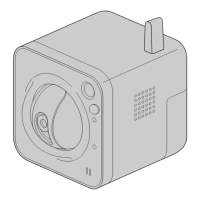• Available range: 0-30
• Default: 2
Destination of notification
[Address 1] - [Address 8]
Enter the destination IP address or host name of the Panasonic alarm protocol from the following. Up to 8
destination server addresses can be registered.
• [Alarm] checkbox: When the checkbox is selected, the Panasonic alarm notification will be provided upon
an alarm occurrence.
• [Destination Server address]: Enter the destination server address or host name.
– Available characters: Alphanumeric characters, the colon (:), the period (.), the underscore (_), and
the hyphen (-).
To delete the registered destination server address, click the [Delete] button respective to the desired
destination server address.
IMPORTANT
• When entering the host name of the “Destination Server address”, the DNS settings on the [Network]
tab of the “Network” page must be configured. (®page 104)
• Confirm that the destination IP addresses are registered correctly. When a registered destination does
not exist, notification may be delayed.
90 Operating Instructions
11 Configure the alarm settings [Alarm]

