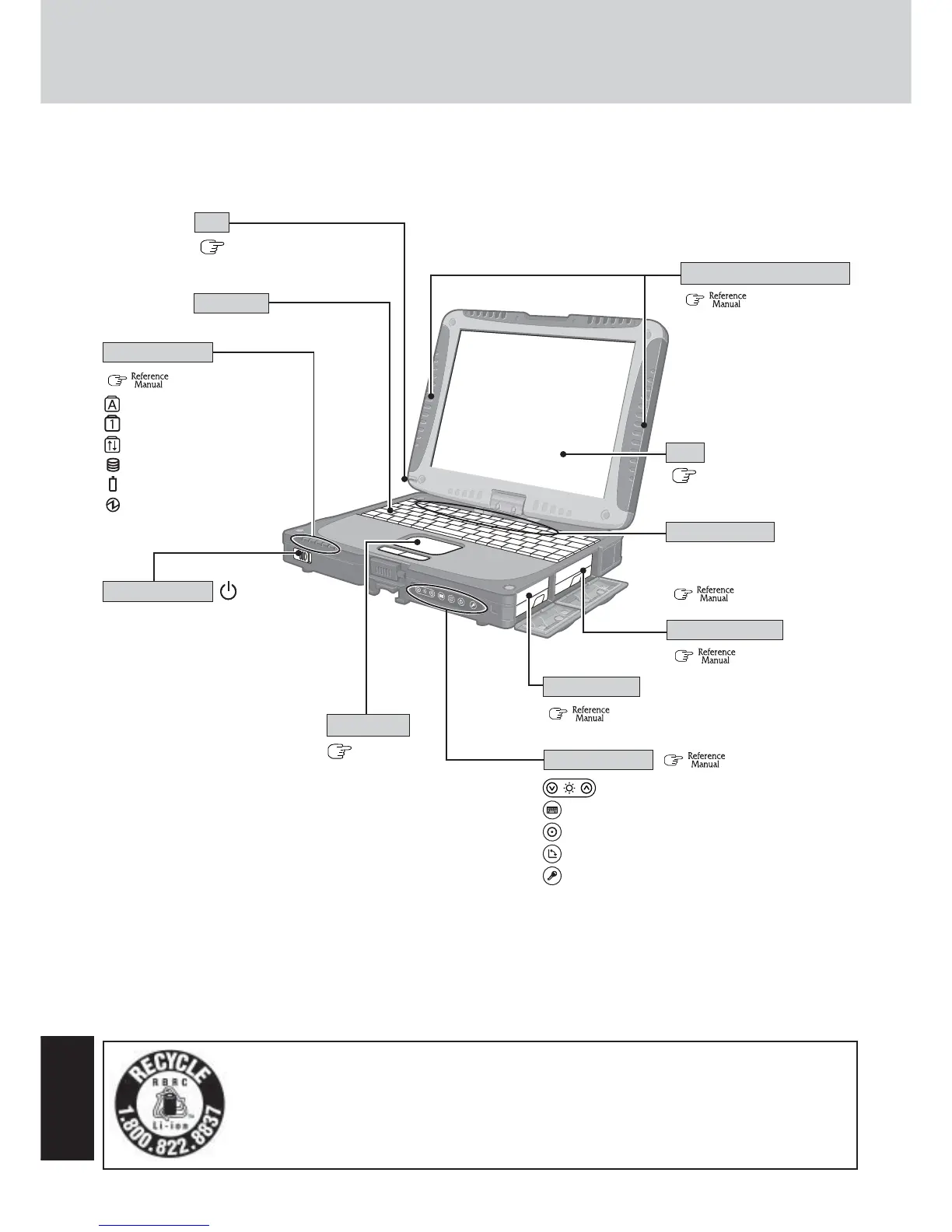32
Appendix
Names and Functions of Parts
( “Wireless LAN”)
Wireless LAN Antenna
For information on the key com-
binations available.
(
“Key Combinations”
)
Function Keys
Hard Disk Drive
LCD
( “Hard Disk Drive”)
( “Battery Power”)
Battery Pack
Keyboard
( “LED Indicators”)
Caps Lock
Numeric Key (NumLk)
Scroll Lock (ScrLk)
Hard disk drive status
Battery pack status
Power status
Before using the computer for the
first time, carefully read the
[LIMITED USE LICENSE
AGREEMENT]. If you agree to
the conditions, remove the seal.
( “Tablet Buttons”)
LCD brightness control
Input Panel
Enter
Rotation
Security
page 17
Touch Pad
Tablet Buttons
A lithium ion battery that is recyclable powers the product you have purchased. Please call 1-800-8-
BATTERY for information on how to recycle this battery.
L’appareil que vous vous êtes procuré est alimenté par une batterie au lithium-ion. Pour des renseignements
sur le recyclage de la batterie, veuillez composer le 1-800-8-BATTERY.
Power Switch
( page 18)
LED Indicators
( page 18)
Pen
