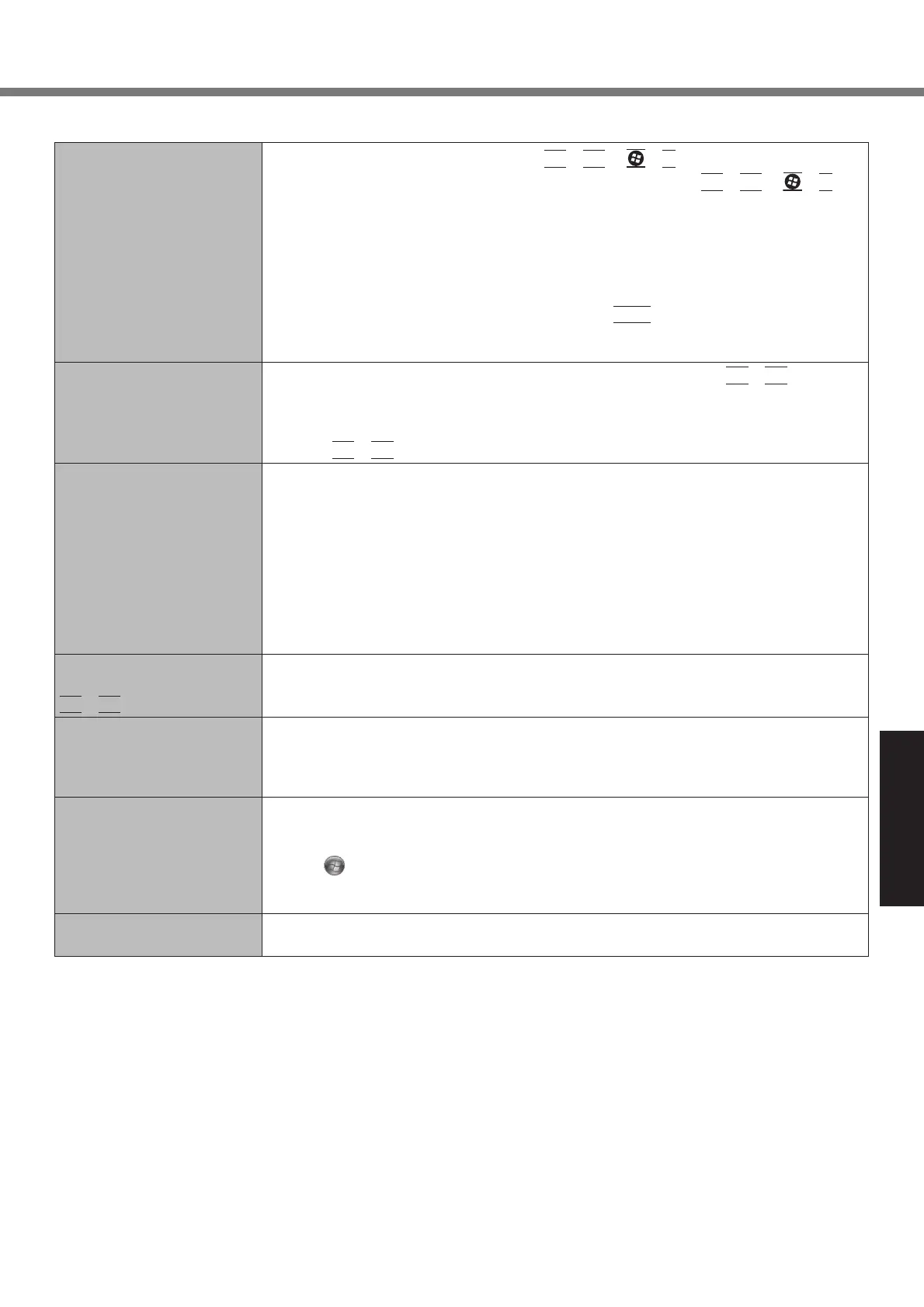25
Troubleshooting
n
Display
No display.
l
The external display is selected. Press
Fn
+
F3
or
+
P
to switch the display. Wait
until the display has been switched completely before pressing
Fn
+
F3
or
+
P
again.
l
When using an external display,
Check the cable connection.
Turn on the display.
Check the settings of external display.
l
The display is turned off by the power-saving function. To resume, do not press the
direct selection keys, but press any other key like
Ctrl
.
l
The computer entered sleep or hibernation by the power-saving function. To resume,
press the power switch.
The screen is dark.
l
The screen is darker when the AC adaptor is not connected. Press
Fn
+
F2
and adjust
the brightness. As you increase the brightness, battery consumption increases.
You can separately set the brightness for when the AC adaptor is connected and when
not connected.
l
Press
Fn
+
F8
to turn off the concealed mode.
<Only for model with dis-
crete video controller>
“The application is not cur-
rently associated with a
specicgraphicsprocessor.”
is displayed when quitting
an application program or
screen saver that uses 3D
graphics.
l
Click[Congure].The[CatalystControlCenter]screenappears.Toruntheprogramor
screen saver while activating the discrete video controller, select [High Performance] for
the program listed on [Recent Applications]. If you want to run the program without acti-
vating the discrete video controller, select [Power Saving] instead of [High Performance].
If you do not select either [High Performance] or [Power Saving] (the status remains “Not
Assigned”), the program will run as if you had selected [Power Saving].
Also,youcanright-clickthedesktopandselect[CongureSwitchableGraphics]onthe
menu to display the [Catalyst Control Center] screen. This enables you to assign an ap-
plication program to either [High Performance] or [Power Saving] in advance by select-
ing [Other Applications] - [Browse].
The screen does not be-
come bright even if pressing
Fn
+
F2
.
l
The brightness is set low to avoid malfunction where surrounding temperature is high.
Use it in an environment of between -10 °
C
and 50 °
C
{14 °
F
to 122 °
F
}.
The screen is disordered.
l
Changing the number of display colors and resolution may affect the screen. Restart the
computer.
l
Connecting/disconnecting an external display may affect the screen. Restart the com-
puter.
During Simultaneous display,
one of the screens becomes
disordered.
l
When using the Extended Desktop, use the same display colors for the external display
as those used by the LCD.
l
If you continue to experience problems, try changing the display.
Click
(Start) - [All Programs] - [Panasonic] - [Display Selector].
l
Simultaneous display cannot be used until Windows startup is complete (during Setup
Utility, etc.).
The external display does
not work normally.
l
If the external display does not support the power saving function, it may not work nor-
mally when the computer enters the power saving mode. Turn off the external display.
DFQW5649XAT_CF-31mk3_EN.indb 25 2013/06/21 14:53:30
