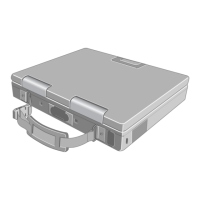18
Select or on the taskbar
Computing On The Road
You can control power consumption by setting CPU performance separately for “AC
adapter connected” and “AC adapter disconnected (i.e., running on batteries).” For
performance settings, select either [Battery Optimized Performance] or [Maximum Per-
formance].
Setting the Intel(R) SpeedStep (TM) technology
CAUTION
Do not turn on the check mark for [Disable Intel
SpeedStep technology control].
Do not delete the check mark for [Disable audio
notification when performance changes].
When performance switches from [Battery Optimized Performance] to [Maximum
Performance], a screen appears suggesting that the computer be rebooted.
Select [Yes]. The settings will become effective after the computer has been rebooted.
If you select [No], the setting will not switch to [Maximum Performance].
This screen will be displayed even if the [Intel(R) SpeedStep(TM) technology] screen
is not displayed.
NOTE
Select performance.
Even if [Running on batteries] is set to
[Maximum Performance] and [Plugged in]
is set to [Battery Optimized Performance],
settings will return to their original perfor-
mances after the computer is rebooted.
Displays settings currently in effect.
Display detailed settings ( screen in the
“CAUTION” shown below)
When this checkmark is on, a confirmation screen is displayed when switching from
[Maximum Performance] to [Battery Optimized Performance].
(This screen appears only when a switch is made between AC adapter operation and
battery operation.)
Other start-up methods:
Right-click on either or , and select [Adjust Properties].
Choose [Start]-[Settings]-[Control Panel]-[Power], and select [Intel(R)
SpeedStep(TM) technology].
NOTE
Start-up methods

