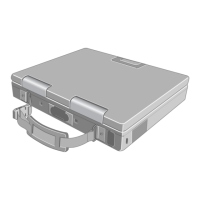25
CAUTION
Using a Multimedia Pocket Device
Installing/Removing a Multimedia Pocket Device
Removing the device
2
Press the MP release button firmly. The device will eject slightly.
Remove the device by holding both sides of the device.
MP Release Button
Power off your computer ( "Starting Up/Shutting Down")
Do not shut down using the suspend or hibernation mode.
1
Please handle the device as shown
(holding both sides). Otherwise, the de-
vice may be damaged. Also, do not ap-
ply excessive downward force on the
device. The projections at the bottom of
a device become deformed.
Be sure the shape of the lock at the bot-
tom of a device does not become de-
formed. Do not insert a device that has
become deformed into the multimedia
pocket. The device may become impos-
sible to remove later.
Installing the device
Gently insert the device into the multimedia pocket by pushing on
both corners until it clicks into place.
Turn your computer on
3
2
2
Lock
Projections
Insert the device with the
label side facing up.
CAUTION
Do not install the device upside-down.
The bottom of the drive may become disfigured.
NOTE
Whether the device is properly recognized or not can be confirmed
in [Main] of the Setup Utility. If the device is not recognized, power
OFF the computer and reinstall the device.
You may use an included CD-ROM pack (CF-VCD711), an optional DVD-ROM drive
pack (CF-VDD711/CF-VDD712) or an optional Superdisk drive pack (CF-VFS712) by
removing your floppy disk drive from the multimedia pocket.

