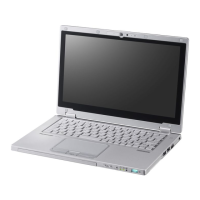Please read these instructions carefully before using this product, and save this manual for future use.
Contents
Read Me First
Useful Information
Getting Started
Useful Information
Troubleshooting
Appendix
Appendix
Troubleshooting
Getting Started
Read Me First
OPERATING INSTRUCTIONS
Personal Computer
Model No. CF-AX2 series
Safety Precautions
........................................2
Regulatory Information....................................6
Introduction...............................................10
Description of Parts .....................................12
First-time Operation .....................................14
Turning On / Turning Off................................18
Switching the Display Mode............................19
Handling and Maintenance .............................20
Installing Software .......................................25
Troubleshooting (Basic) ................................29
LIMITED USE LICENSE AGREEMENT..............34
Specifications ............................................35
Standard Limited Warranty .............................39
CF-AX2mk1(CPE02709YA)_OI_M.book Page 1 Wednesday, May 22, 2013 11:06 AM