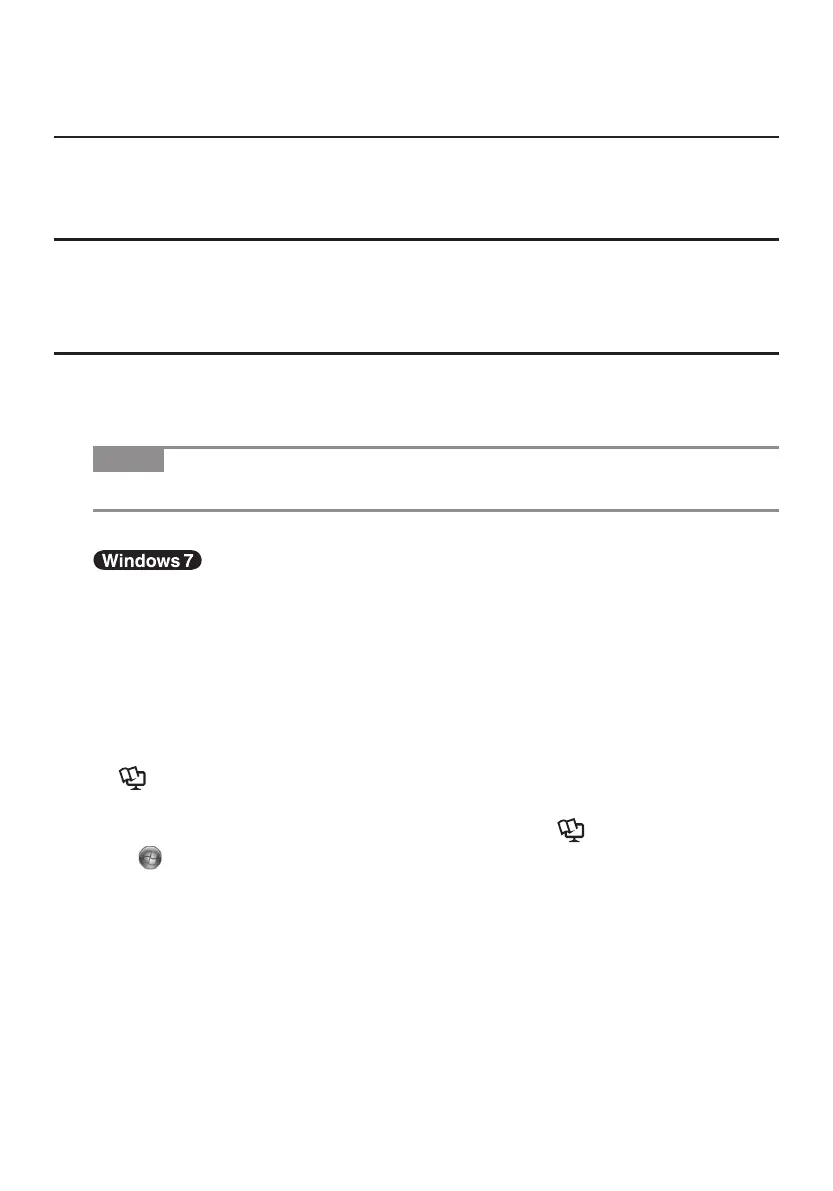13
࿒፩ၭ
CF-D1/CF-H2/CF-U1 Ⴜள
ؚڣངಖ
㚐斨⺹≩⎏⭝ợ䒌存㕲䗨ὒ㒝ṉ⌮埉₩ὅ⿓Ɂ
ڴ۫غᏮ
㌴ỿṉᵯ斨ṚɁ
Camera Utility Disc濃㎨″⢘⬂䒌䥯ⷳ₭䘼濄 ........................................................ 1
Ꭷ
ᇋቂຶჸဂˈขՙጐள؞ᎁᎧቂڋᅗȃ
A
⭪ CD/DVD 槕∌◌彂㌉↔ USB 䩓⍇Ɂ
B
ṉ䬅䍪⎼帏ṡ䗟⺹ WindowsɁ
᎙ሃ
z
⤯⫭堩↱濇孛€彤⅞ㆤ㙭ⷸ䒌䥯ⷳɁ
C
⭪ Camera Utility Disc ㌶ CD/DVD 槕∌◌Ɂ
D
⅞䌔 [ 兎∌㐑㒢 ] 㳬⿓⍲濇⊹⅟ [Run UpUtil.exe]濃弴垰 UpUtil.exe濄Ɂ
E
旳⋗⅞䌔ĥUpdate Utility for Panasonic PCĦ⮳ⶹɁ孛㉭⮳ⶹ㉫䢞㐱ỀɁ
⣦㜀㰅㙭⅞䌔ĥUpdate Utility for Panasonic PCĦ⮳ⶹ濇孛弴垰 Camera Utility
Disc ᶑ䗨ĥUpUtil.exeĦɁ
F
⺷㖢䢞⫰ㅴ㳬⿓㕚濇⊹⅟ [OK] 愱㔔⎓∌嬅䫻㚞Ɂ
< ⭝ CF-H2 䱟ⅻ >
壥ợ䒌 Camera Utility ( ㎨″⢘⬂䒌䥯ⷳ )濇晤壥€弿垰⫭堩Ɂ
孛㉭䃋
Reference Manual
ĥCameraĦᶑ㌳彔䗨㫉樈㇋垰㐱ỀɁ
ߺၳȐUsing the Camera Utility˄ቂຶჸဂቂڋᅗ˅ ȑ
A
⊹⅟ 濃⤯濄
*1
- [ ㆤ㙭䥯ⷳ ] - [Panasonic] - [Camera Utility]Ɂ
B
⊹⅟ [Help]濃ⶒ∍濄- [View Help]濃㝉䙯ⶒ∍濄Ɂ
*1
Windows XP濕[ ⤯ ]
