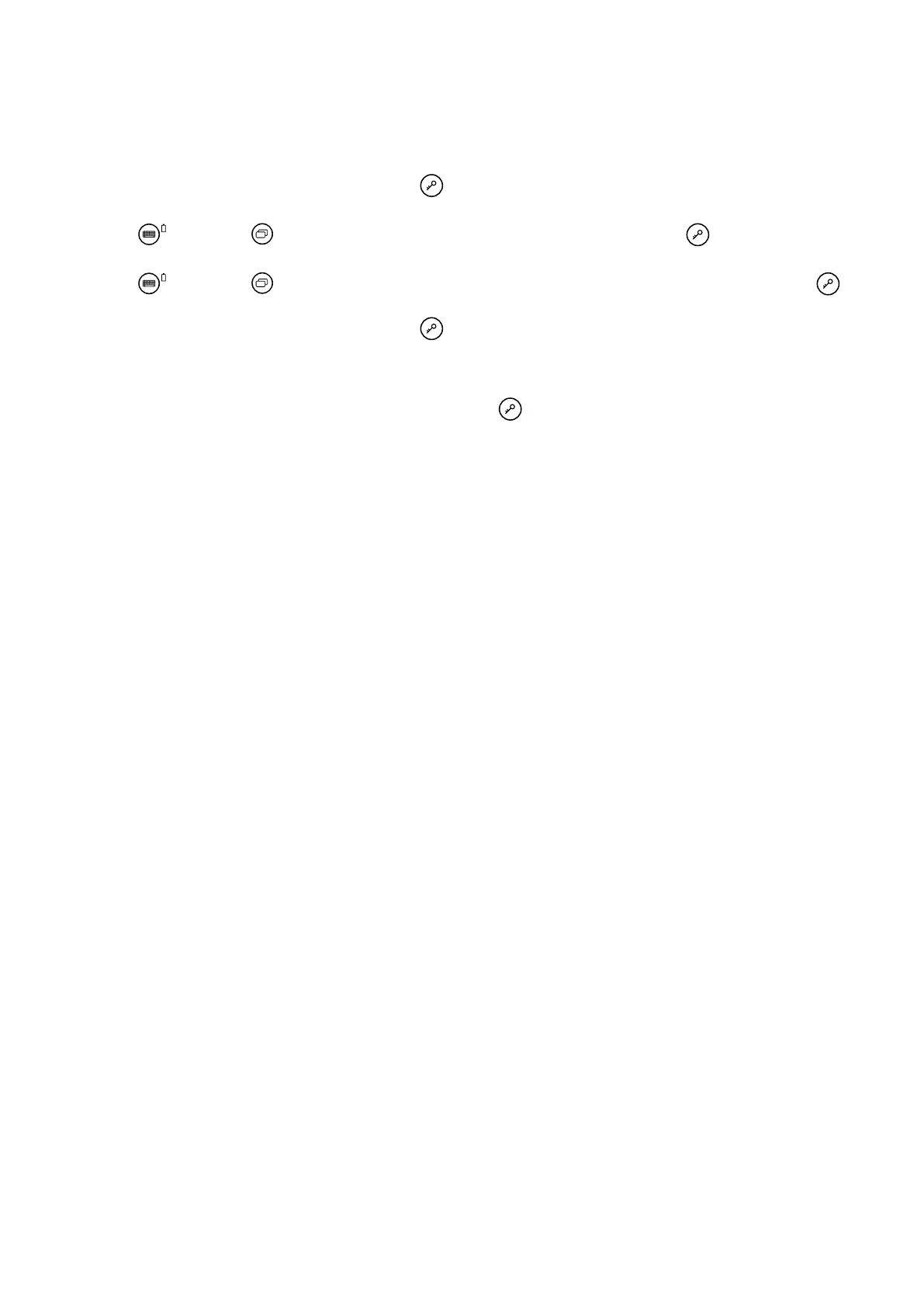4
l [Reinstall to the System and OS partitions.]
*1
Select this option when the hard disk has already been divided into several partitions. For how to create a
new partition, refer to “To change the partition structure” (
Operating Instructions
).
You can keep the partition structure.
*1
This does not appear if Windows cannot be reinstalled to the partition containing boot les and the area usable by
Windows.
10 Attheconrmationmessage,press (Enter).
11 <For model with localized OS>
Use
(Up) and (Down) to select OS (32bit or 64bit) and press (Enter).
<For model with MUI OS>
Use
(Up) and (Down) to select language and OS (32bit or 64bit), and press
(Enter).
12 Attheconrmationmessage,press
(Enter).
Reinstallation starts according to the instructions on the screen.
l Do not interrupt reinstallation, for example by turning off the computer. Otherwise reinstallation may become
unavailable as Windows may not start up or the data may be corrupted.
13 When termination screen is displayed, press (Enter) to turn off the computer.
14 Turn on the computer.
l If the password is requested, enter the Supervisor Password.
15 Perform the “First-time Operation” ( Operating Instructions).
16 Start the Setup Utility and change the settings as necessary.
17 Perform Windows Update.
