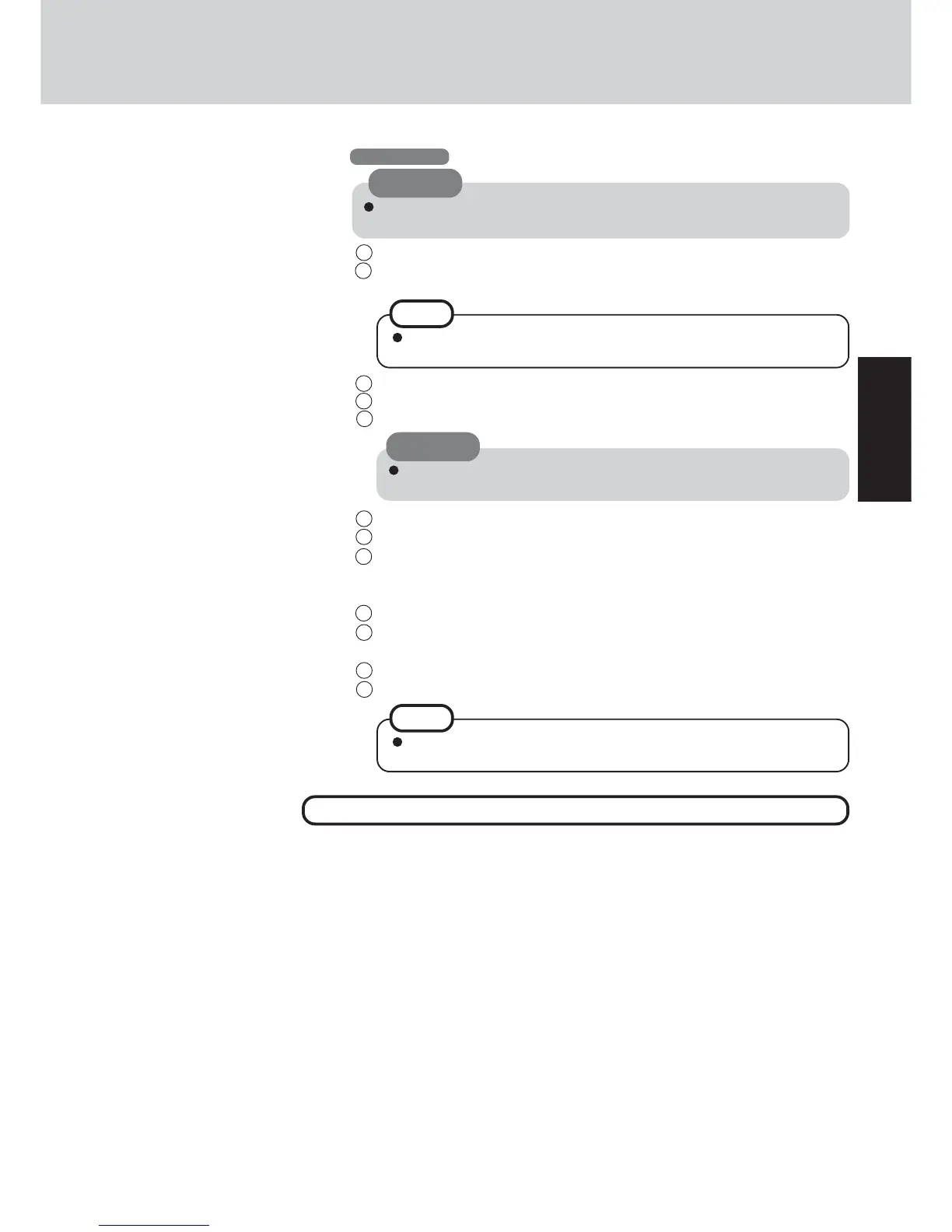15
Getting Started
Remember this password! If the password is forgotten, Windows cannot
be operated.
1 At [Welcome to the Windows 2000 Setup Wizard], select [Next].
2 After reading the agreement, select [I accept this agreement] or [I don’t accept this
agreement], then select [Next].
If [I don’t accept this agreement] is selected, the Windows setup will be
aborted.
NOTE
3 Select settings for your region, then select [Next].
4 Enter your name and organization and then select [Next].
5 Enter your computer name and administrator password and then select [Next].
6 Enter the correct date, time and the time zone, then select [Next].
7 At [Networking Settings], select [Typical settings], then select [Next].
8 At [Workgroup or Computer Domain], select [No, this computer is not on a net-
work, or is on a network without a domain], then select [Next].
The computer will restart.
9 At [Welcome to the Network Identification Wizard], select [Next].
10 At [Users of This Computer], select [Users must enter a user name and password
to use this computer], then select [Next].
11 Select [Finish].
12 Enter your administrator password and select [OK].
Do not press any keys or touch the touch pad until [Windows 2000 Profes-
sional Setup] is displayed.
CAUTION
Windows 2000
CAUTION
If you use the wireless LAN, be sure to refer to the Reference Manual’s
“Wireless LAN”.
NOTE
This concludes the first-time use operation guidelines.
