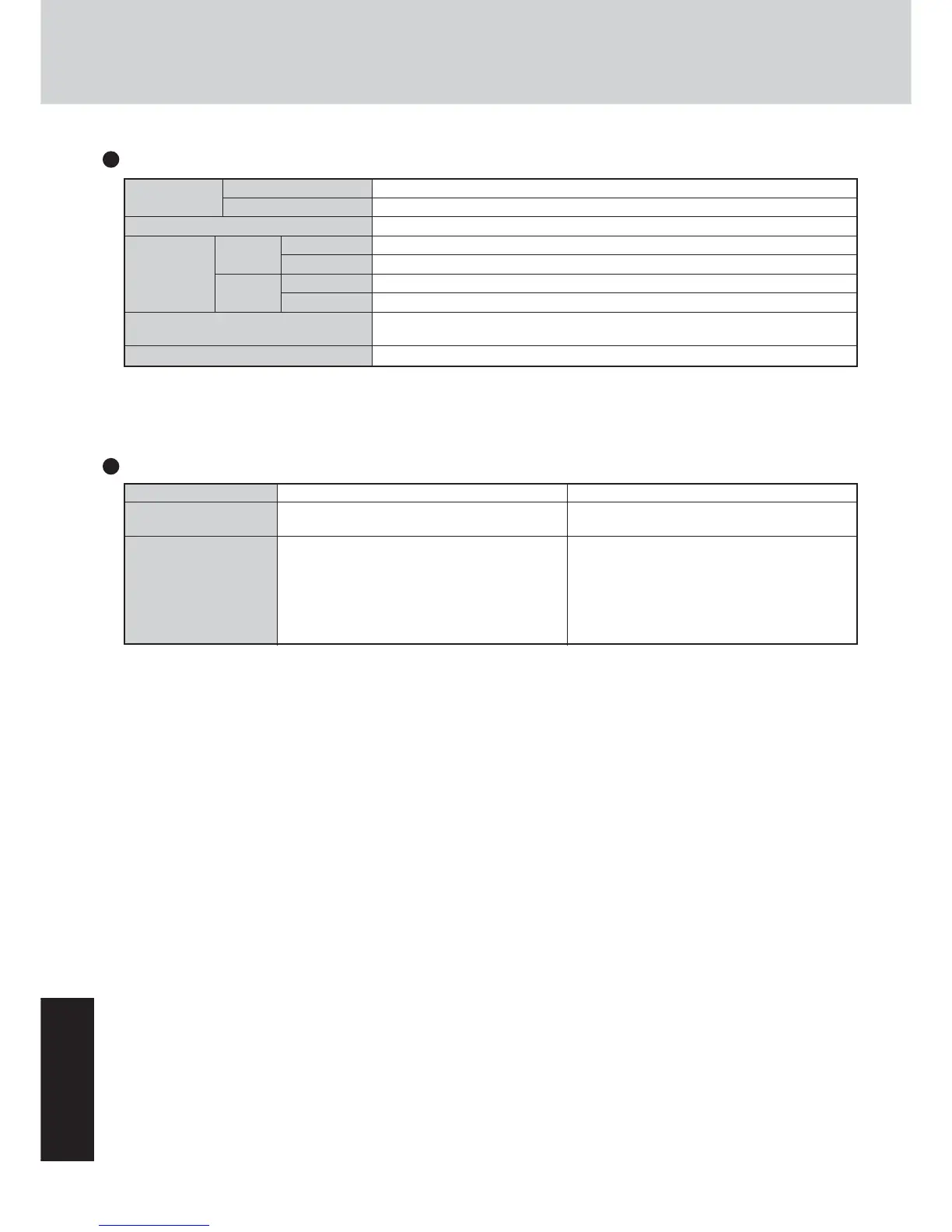44
Appendix
AC Adaptor*
1
Input
Output
Power Consumption*
2
Environment In use
Temperature
Humidity
Not in use Temperature
Humidity
Physical Dimensions (W × H × D)
Weight
100 V - 240 V AC, 50 Hz/60 Hz
16 V DC, 2.5 A
Approx. 35 W*
3
/ Approx. 40 W (maximum when recharging in the ON state)
5 °C to 35°C {41 °F to 95 °F}
30% to 80% RH (No condensation)
-20 °C to 60 °C {-4 °F to 140 °F}
30% to 90% RH (No condensation)
268 mm × 27.5 mm(at the front)/41.5 mm(at the rear) × 209.2 mm (excluding protru-
sion){10.6 " × 1.1 " / 1.6 " × 8.2 "}
Approx. 1300 g {2.87 lb}
Main Specifications
*
1
The AC adaptor is compatible with power sources up to 240 V AC adaptor.
This computer is supplied with a 125 V AC compatible AC cord.
*
2
Rated power consumption.
*
3
The Product Recovery DVD-ROM is required.
Model No.
Operating System
Utility Programs
Software
*
4
The Product Recovery DVD-ROM is required.
Specifications
CF-W2AWAZZDM
Microsoft
®
Windows
®
2000 Professional with
Service Pack 3
Adobe
®
Acrobat
®
Reader, Intel
®
SpeedStep™
technology Applet, Intel
®
PROSet, WLAN Secu-
rity Client, Setup Utility, SD-MovieStage, SD Util-
ity, SD Drive Name Change Tool, Touch Pad Util-
ity, DMI Viewer, PC Information Viewer, Hard Disk
Backup Utility*
4
, Hard Disk Data Erase Utility*
4
,
WinDVD™4, B’s Recorder GOLD5, B’s CLiP
CF-W2AWAZZKM
Microsoft
®
Windows
®
XP Professional with Ser-
vice Pack 1
Adobe
®
Acrobat
®
Reader, Intel
®
PROSet, WLAN
Security Client, Setup Utility, SD-MovieStage, SD
Utility, SD Drive Name Change Tool, Touch Pad
Utility, DMI Viewer, PC Information Viewer, Hard
Disk Backup Utility*
4
, Hard Disk Data Erase Util-
ity*
4
, WinDVD™4, B’s Recorder GOLD5, B’s CLiP
