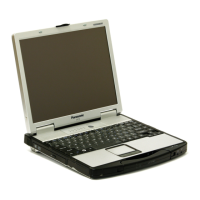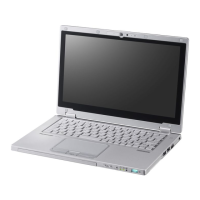Getting Started
18
First-time Operation
NOTE
l
To set the password, proceed as follows.
A
Click
(Start) - (Settings) - [Accounts] - [Sign-in options].
B
Click [Add] under “Password”.
l
Set the key entry mode to English (“ENG”) and enter characters.
l
Remember your password. If you forget the password, you cannot use Windows. Creating a
password reset disk beforehand is recommended.
7 Update the on-screen manual
A
Connect to the internet. Sign in to Windows as an admin-
istrator
.
For further information, refer to
Connect to a network.
B
Update the on-screen manual.
Click
(Start) - [Panasonic] - [Panasonic PC Settings
Utility], and then click [Support] - [Manual] - [Launch Man-
ual Selector].
Follow the on-screen instructions.
8 Create a recovery disc
A recovery disc allows you to install OS and restore its factory
default condition, in case, the recovery partition of the SSD is
damaged.
We recommend creating a recovery disc before you begin using
the computer.
Refer to
è
Operating Instructions
-
Reference Manual
“Impor-
tant Operation/Settings” “Create a Recovery Disc” about creat-
ing the disc.
BM161_Readme(CPE03286ZA)_OI_E.indb 18 2017/07/10 11:08:25

