Why does my Panasonic Car Receiver power fail unintentionally?
- BBridget BartlettSep 12, 2025
Consult your dealer, or your nearest Panasonic Servicenter.

Why does my Panasonic Car Receiver power fail unintentionally?
Consult your dealer, or your nearest Panasonic Servicenter.
Why CD-R/RWs that are playable on other devices are not playable on my Panasonic CQ-C500U Car Receiver?
The disc may have unplayable formatted data. Refer to the description about MP3/WMA/AAC for playable sound data except CD-DA (i.e. music CD). The playability of some CD-R/RWs may depend on the combination of media, recording software and recorder to be used even if these CD-R/RWs are playable on other devices such as a PC. Make CD-R/RWs in different combination of media, recording software and recorder after referring to the description about MP3/WMA/AAC.
| Brand | Panasonic |
|---|---|
| Model | CQ-C500U |
| Channels | 4 |
| CD Player | Yes |
| CD-R Playback | Yes |
| CD-RW Playback | Yes |
| MP3 Playback | Yes |
| USB Port | No |
| Bluetooth | No |
| Display Type | LCD |
| Detachable Faceplate | Yes |
| Remote Control | Yes |
| DIN Size | 1 DIN |
| Max Power Output | 200 W |
| Peak Power Output | 50W x 4 |
| Tuner | AM/FM |
| Presets | 18 FM, 6 AM |
Important warnings for operating the unit safely, covering driver distraction and proper power supply.
Crucial safety advice for installing the car audio system, including wiring and component placement.
Precautions for safe operation including volume, environment, and AUX connection.
Important considerations for safe and proper installation, wiring, and component handling.
Guidelines for handling, replacing, and disposing of the remote control battery.
Overview of the manual's two-book structure and optional device guide.
Lists the components included in the instruction kit and accessory pack.
Contact information for product support and service in the US and Canada.
Details on mounting collar, trim plate, and face plate case for installation.
Connects to an optional Bluetooth kit for hands-free calls.
Allows connection of up to four optional devices via the hub unit.
Details on optional components like CD Changer, iPod, XM/Sirius receivers.
Explains preset sound modes (FLAT, ROCK, POP) and 3-band EQ (SQ3).
Describes the front-panel input for connecting external audio devices.
Identifies buttons and functions on the car stereo's main control panel.
Details the buttons and their operations on the remote commander.
Steps to disable the initial demonstration message display.
Instructions for safely replacing the battery in the remote control unit.
Guide to setting the 12-hour clock display for the unit.
How to turn the car stereo unit on and off using the power button.
Instructions for detaching and reattaching the detachable face plate for security.
How to cycle through display options (clock, off) using the DISP button.
How to adjust volume levels and temporarily mute audio output.
How to switch between audio sources like Radio, CD, AUX, and connected devices.
How to choose and customize preset sound quality modes (FLAT, ROCK, POP, etc.).
Fine-tuning bass, mid, and treble frequencies for custom sound profiles.
Steps to select radio mode, band, and tune stations using TUNE or presets.
Understanding displayed information like frequency, ST signal, and preset numbers.
Automatically scans and stores the best receiving radio stations.
Manually saving favorite radio stations to preset buttons.
Instructions for loading, playing, ejecting CDs, and managing playback.
How to select next/previous tracks and pause CD playback.
Cycling through track info, time, and disc title displays.
Utilizing random, scan, and repeat functions for CD playback.
Selecting specific tracks directly using numeric buttons on the remote.
Warnings specific to playing MP3, WMA, and AAC files, including disc compatibility.
Instructions for loading and playing discs with MP3, WMA, and AAC files.
How to browse and select folders and files on the disc for playback.
Viewing file names, titles, and other ID3/WMA tag information from media files.
Utilizing random, scan, and repeat functions for media file playback.
Selecting specific files directly within folders using numeric input.
Explains digital audio compression formats like MP3, WMA, and AAC.
Recommendations for creating playable audio files and tag information.
Details on what text information can be displayed from media files and character sets.
Advice for recording audio files onto CDs for optimal compatibility and playback.
How folders and files are organized and played back on the unit.
Information on copyright laws and limitations for playing protected files.
Modifying sound quality presets and overall volume levels for speakers.
Adjusting bass, treble frequencies, and the stereo balance between left/right.
Configuring subwoofer output level and the Re-master sound restoration feature.
How to temporarily mute audio or attenuate volume by 10 steps.
Option to skip the AUX1 input mode when cycling through sources.
Managing the demonstration screen and selecting the unit's display color.
Solutions for units that won't power on or produce audio output.
Diagnosing and fixing general noise and engine-related noise problems.
Resolving operation errors, reversed speaker channels, and sound field issues.
Fixing poor radio reception and problems with storing preset stations.
Solutions for CD playback errors, skipping, unejectable discs, and compatibility.
Resolving issues with MP3, WMA, AAC file playback, skipping, and noise.
Solutions for when the remote control buttons are unresponsive or not working.
Explains common error codes displayed by the unit and their corresponding solutions.
Guidelines for proper handling, cleaning, and storage of CDs.
Information on playing CD-R/RW discs and potential playback problems.
Instructions for routine exterior cleaning and safe fuse replacement.
Technical details for power, current, dimensions, weight, and input/output.
Technical details for sampling frequency, converters, and wave length.
Technical details for radio reception frequency range and sensitivity.



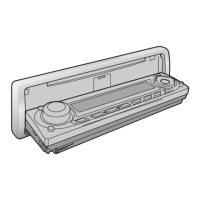








