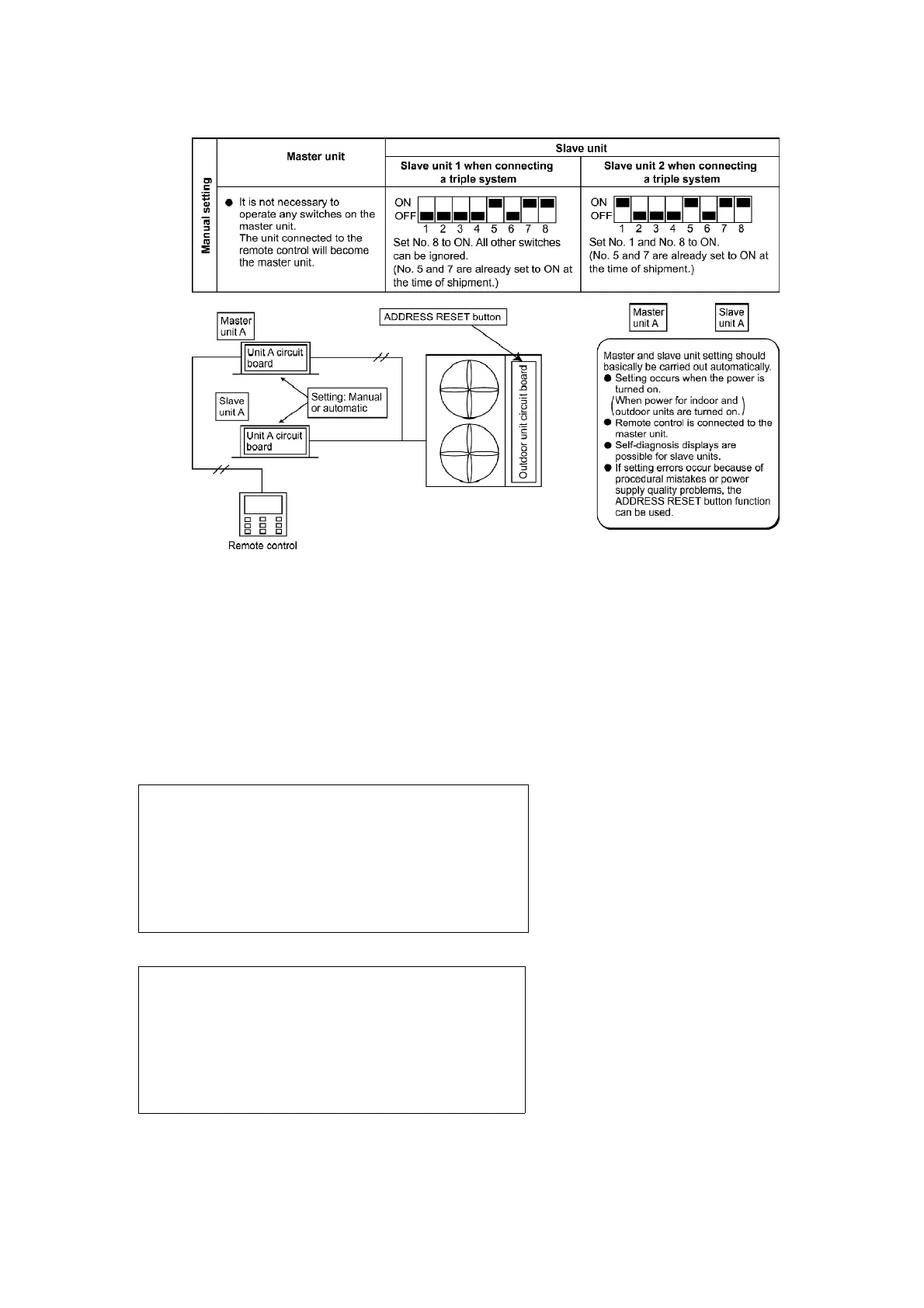20.1.2. Automatic address setting for twin and triple systems
Procedure:
Turn on the power supply for the indoor and outdoor units.
Operation:
Automatic address setting will start 10 to 30 seconds after the
power supply is turned on, and will be completed after about 1
minute.
If the power supplies for the indoor unit and
outdoor unit cannot be turned on at the same time,
turn on the power supply for the outdoor unit, the
indoor unit which is connected to the remote
control, and then the other indoor units in that
order.
If the order of turning on the power supply is
incorrect, the master unit setting may overlap. In
such a case, turn on the power supplies for all
units in the correct order as given above, or carry
out a twin/triple automatic address reset (press dip
switch 3 on the outdoor unit continuously for 4
seconds or longer).
- The indoor unit which is connected to the remote control will have
107
