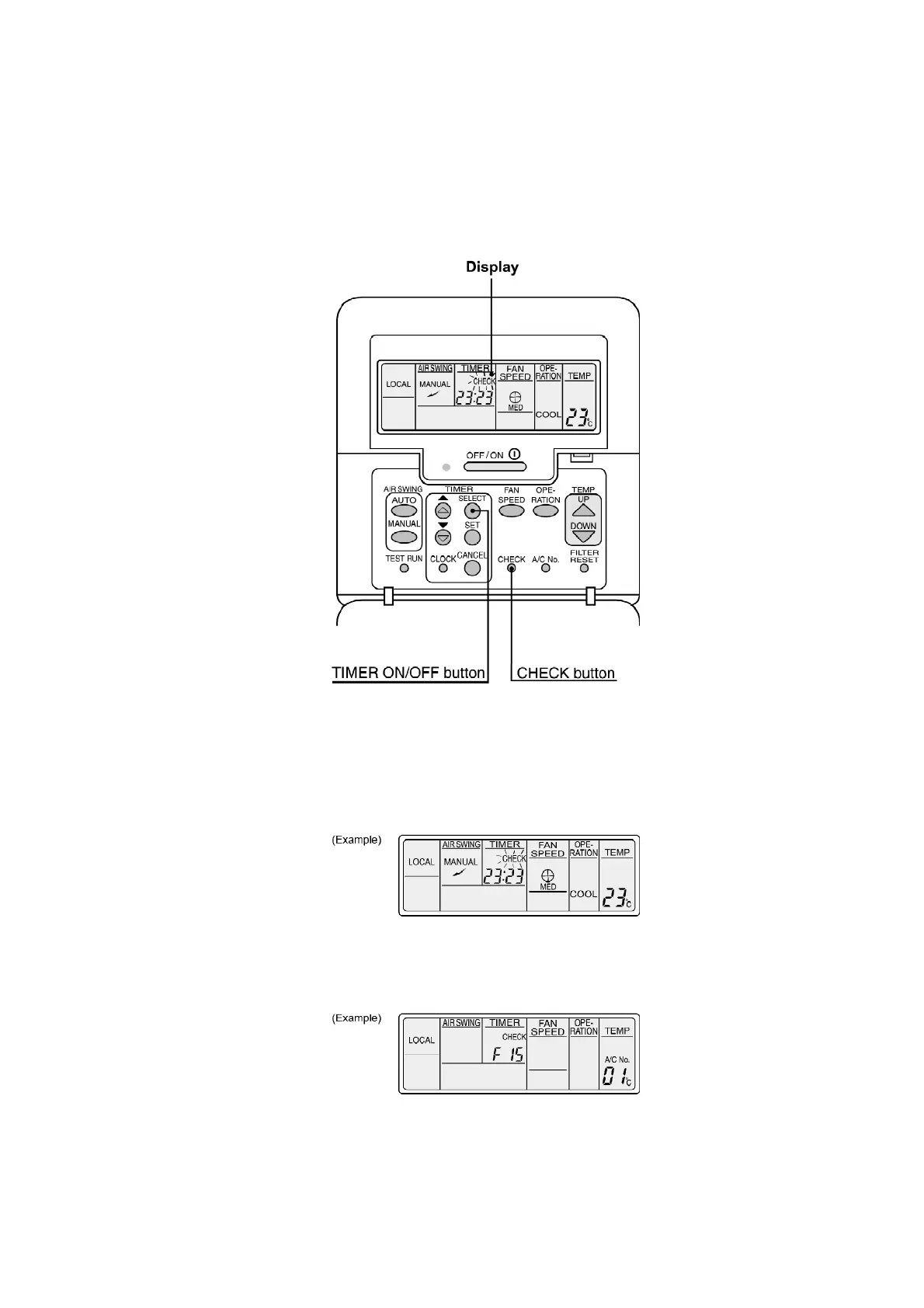- The wired remote control display and the self-diagnosis LEDs (red)
on the outdoor unit printed circuit board indicate where the
abnormality has occurred.
- Recalling the error display.
<Air conditioner No.>
- The air conditioner No. “01” appears during normal installation and
use. When using group control, a different number may appear.
The air conditioner No. can be displayed by pressing the air
conditioner No. button.
When an abnormality occurs at this unit, “CHECK” flashes in the
display. /
Press the CHECK button while the display is flashing. /
The timer display will change and an error code from F15 to F49
will appear in place of the time. (The temperature setting display
118
