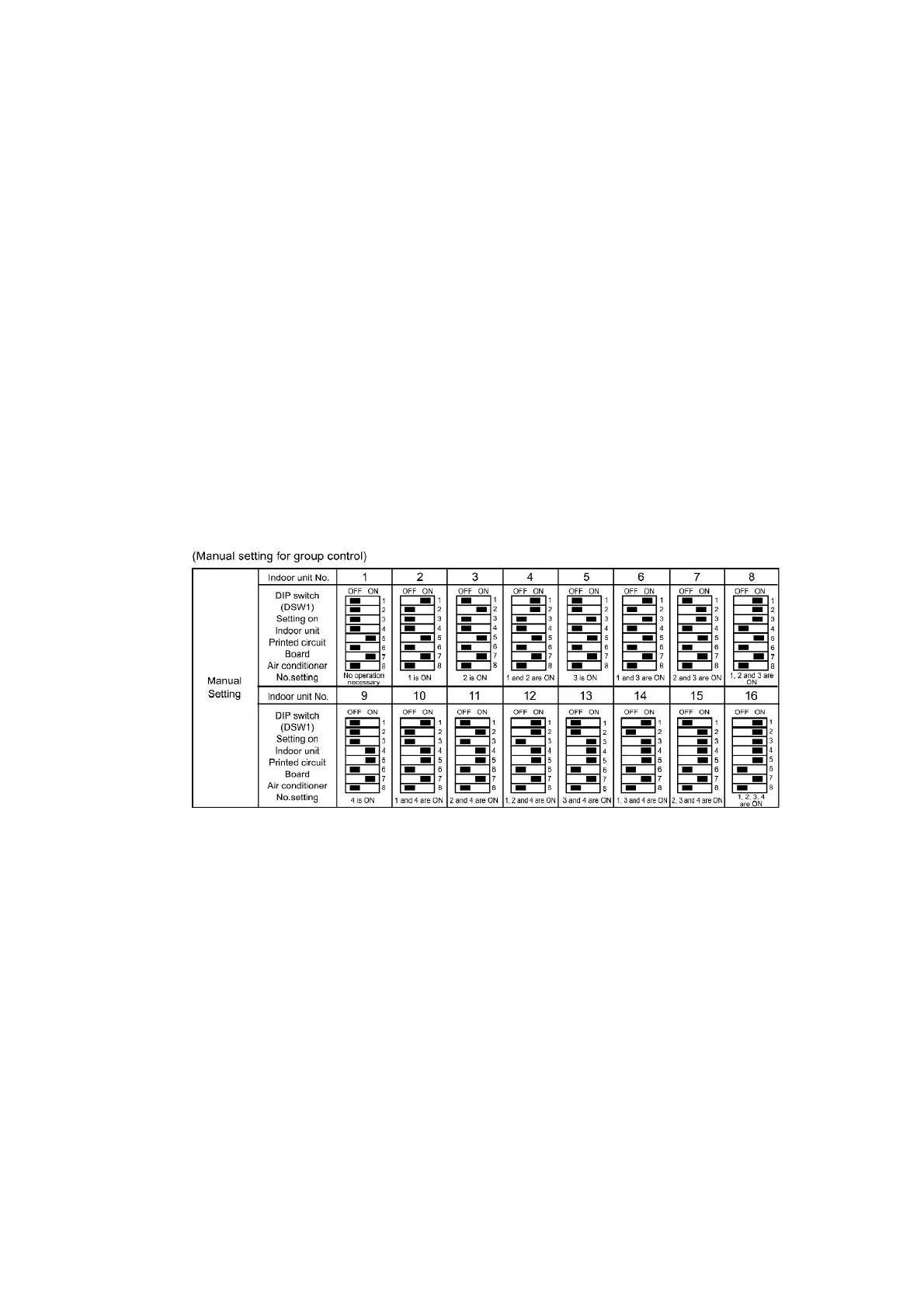Automatic setting for group control
- If the power supplies for indoor units which are connected are
turned on simultaneously, the indoor unit numbers will be
determined automatically after approximately 1 minute. (DIP
switch settings are not necessary.) /
NOTE:
- Correct wiring connections are a basic requirement for automatic
setting. If the wires are connected incorrectly when the power is
turned on, the settings will not be made correctly and operation
will not be possible.
- When address numbers are set automatically, you will not know
which address number corresponds to which indoor unit.
- Do not turn off the power supply for at least 1 minute during
automatic address setting, otherwise the settings will not be made
correctly.
Automatic address resetting for group control
Set the DIP switches 1 to 4 to OFF and stop the operation. Then press the “AIR SWING AUTO”
“OPERATION” and “Air conditioner No.” buttons simultaneously. Then addresses will be
momentarily reset, and then automatic address setting will be carried out once more.
/
Note with regard to the Mini-cassette
When carrying out group control of a Mini-cassette system using a single wireless remote
control, be sure to disconnect the connectors for all receptor circuit boards except the one for
indoor unit. No. 1, before turning on the power. (The same action as for the slave units in twin
and triple systems is necessary.)
123
