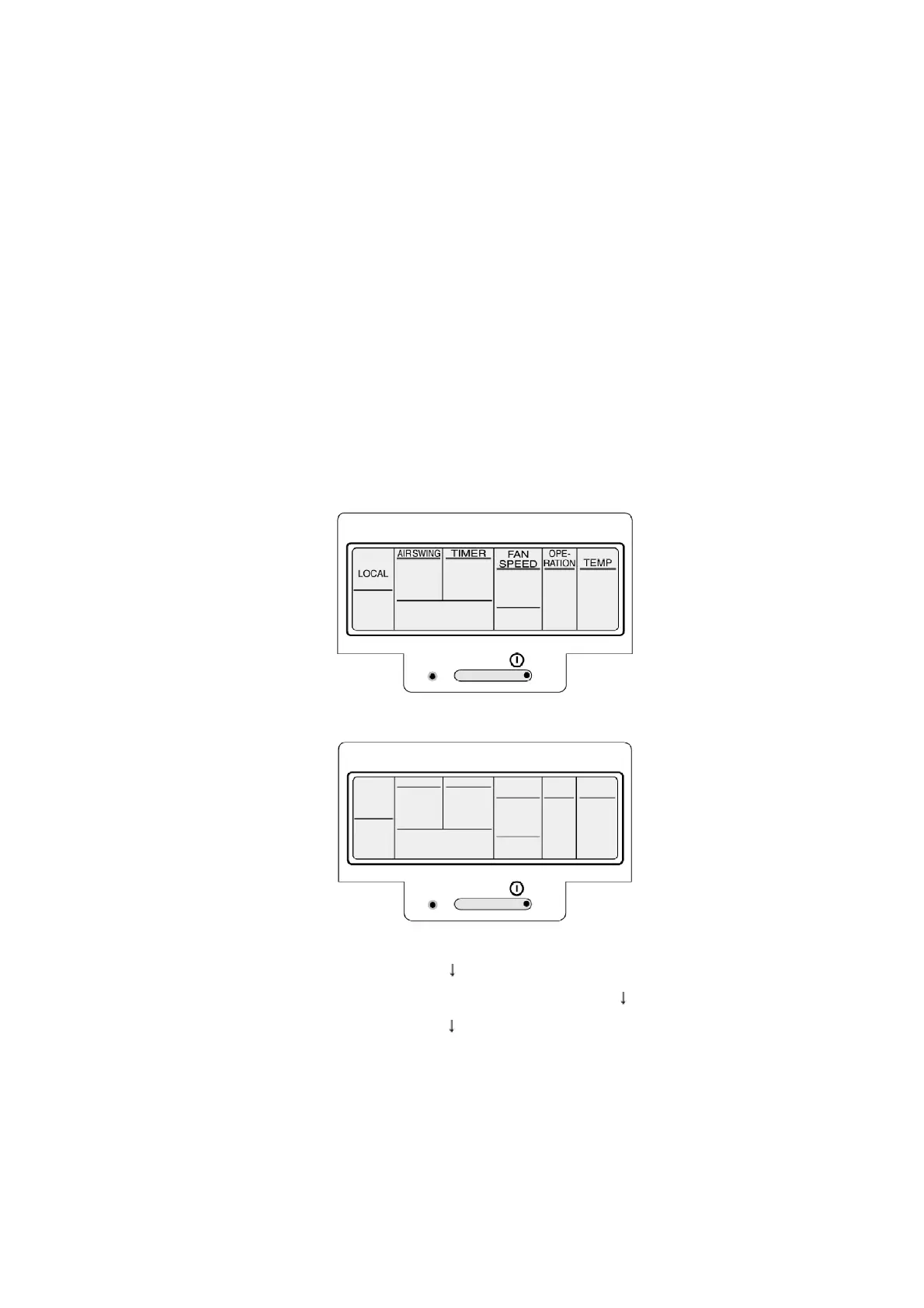unit... LED3 and LED7 on printed circuit board flash /
2. The main power is turned on while the indoor-outdoor power
supply wires are not connected (open circuit at section B) /
Symptom: / Remote control unit... Display of “No power supply” /
NOTE: / Indoor unit... No display / Outdoor unit... LED3 and LED7
on printed circuit board flash /
3. The main power is turned on while the remote control unit
connection cord is not connected (open circuit at section C) /
Symptom: / Remote control unit... Display of “No power supply” /
NOTE: / Indoor unit... LED1 on printed circuit board stays
illuminated / Outdoor unit... LED1 on printed circuit board stays
illuminated
/ (When remote control display shows “Power supply”)
(When remote control display shows “No power supply”)
Remedy
1. Turn off the main power. /
2. Connect the disconnected wire correctly. /
3. Turn on the main power. /
4. After 1 minute, start the operation using the remote control. /
(Indoor unit operation will start according to the remote control
setting.) / (Outdoor unit operation will start after 3-5 minutes.)
NOTE:
125
