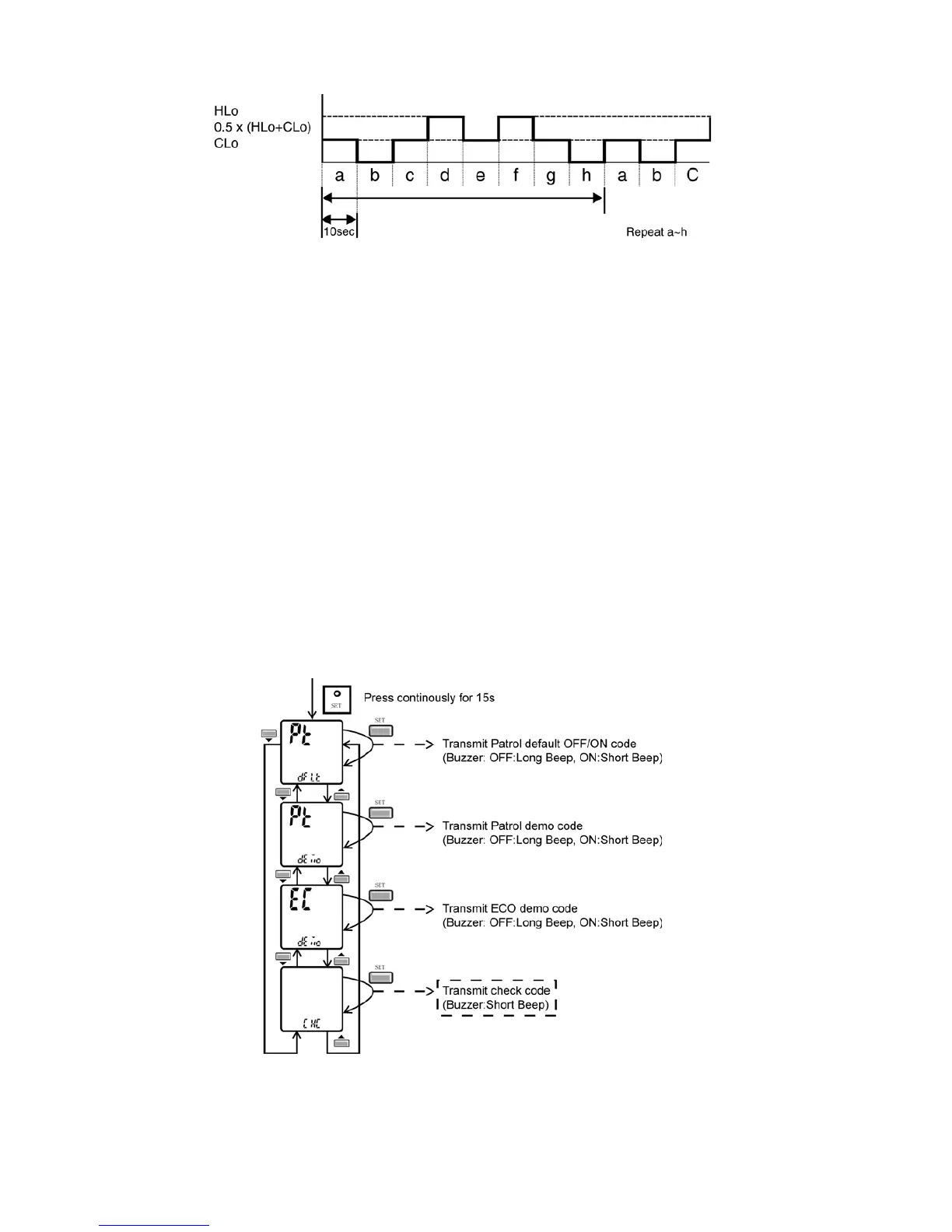74
Auto Fan Speed for e-ion operation switches between HLo and CLo at pattern below:
b. Airflow direction control
• During any operation mode combines with e-ion operation, airflow direction follows respective operation mode.
• During e-ion individual operation, only Auto Air Swing is allowed. Even if Air Swing button is pressed, no signal is sent to air
conditioner, and no change on LCD display.
c. Timer control
• When ON timer activates when unit stops, previous operation resumes and restores last saved e-ion operation status.
• When ON timer activates during any operation, no change and carry on current operation.
• When OFF timer activates during any operation, all operation stops and the latest e-ion operation status is saved.
d. Indicator
• When e-ion operation starts, e-ion indicator ON.
e. e-ion Check Mode
• e-ion abnormality check mode
• Purpose is to improve sensor serviceability when sensor is malfunction.
1. Control starting condition
When all of the conditions are formed
• Not in Patrol Demo mode.
• e-ion operation mode ON.
• When e-ion check mode signal is received; the procedure of selection is as shown:
- Press “Set” button continuously for 15 seconds by using pointer to enter internal setting mode.
- Press “Timer Decrement” button to select “CHC”.
- Confirm setting by pressing “Timer Set” button, a “beep” sound will be heard.
• If abnormal discharge is detected at filter (short-circuited) due to water or dust adhesion, etc., the e-ion indicator blinks
immediately.