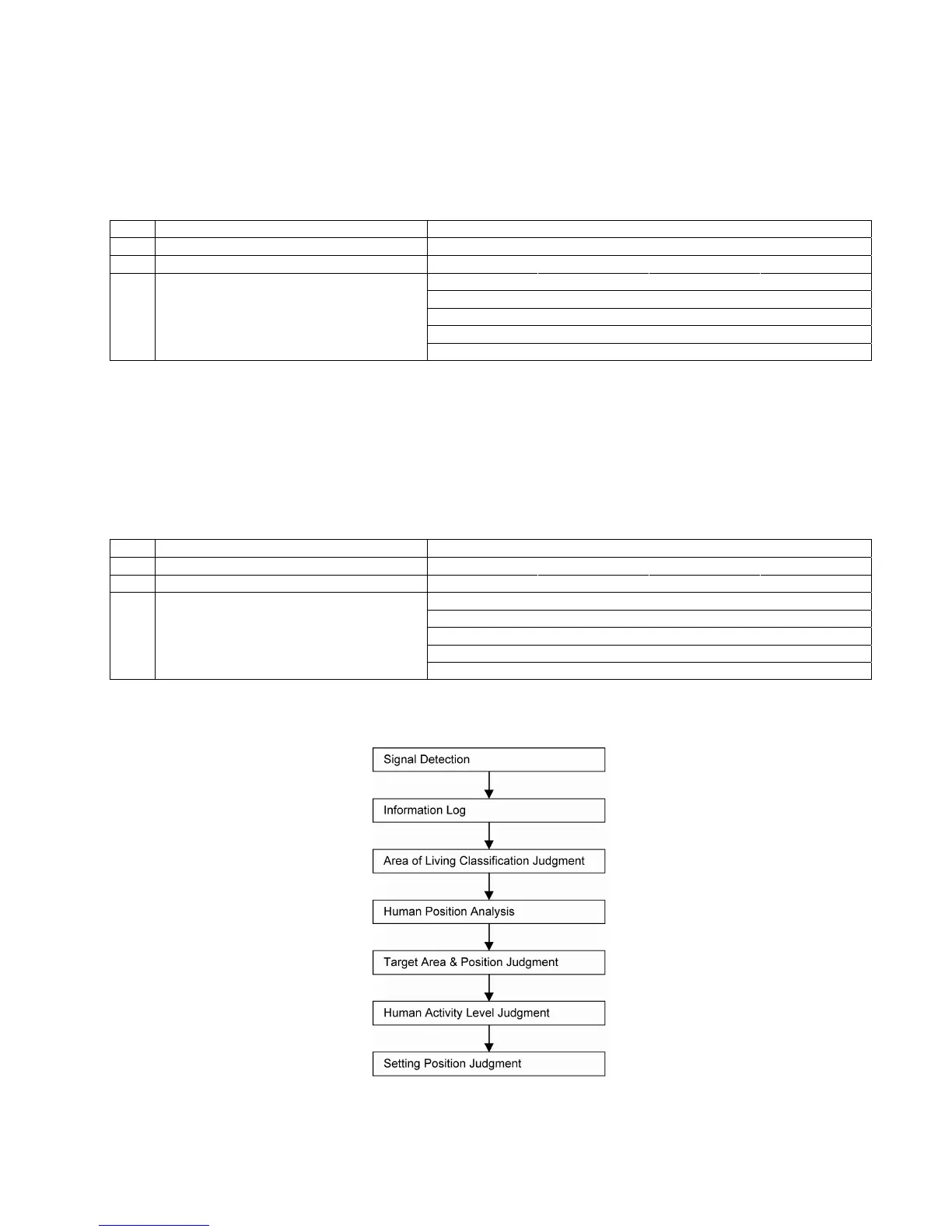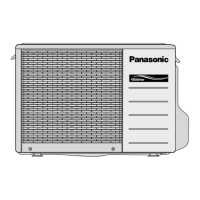89
ECO NAVI stop conditions:
o When ECO NAVI button is pressed again.
o When unit is OFF by OFF/ON button.
o When unit is OFF when OFF TIMER activates.
o When unit is OFF by AUTO OFF/ON button at indoor unit.
o When POWERFUL, QUIET operation activates.
o When ◄► button is pressed.
AUTO COMFORT / ECO NAVI initialization
Initialize indication Human Activity Sensor
1 0 – 2 seconds □ □ □
2 2 – 3 seconds ■ ■ ■
I ■ □ ■
II ■ ■ □
III ■ □ ■
IV □ ■ ■
3 3 – 70 seconds
Repeat Step I to IV
* □ Indicator ON, ■ Indicator OFF
13.13.1 Human Activity Sensor
Area of human availability, activity level and absent is judged based on pulses by using 2 infrared sensors. The
internal setting temperature shift, fan speed and horizontal airflow direction are adjusted in order to provide
comfort environment while maintain the energy saving level.
AUTO COMFPRT / ECO NAVI initialization
Initialize indication Human Activity Sensor
1 0 – 2 seconds □ □ □
2 2 – 3 seconds ■ ■ ■
I ■ □ ■
II ■ ■ □
III ■ □ ■
IV □ ■ ■
3 3 – 70 seconds
Repeat Step I to IV
* □ Indicator ON, ■ Indicator OFF
Human activity judgment is as following