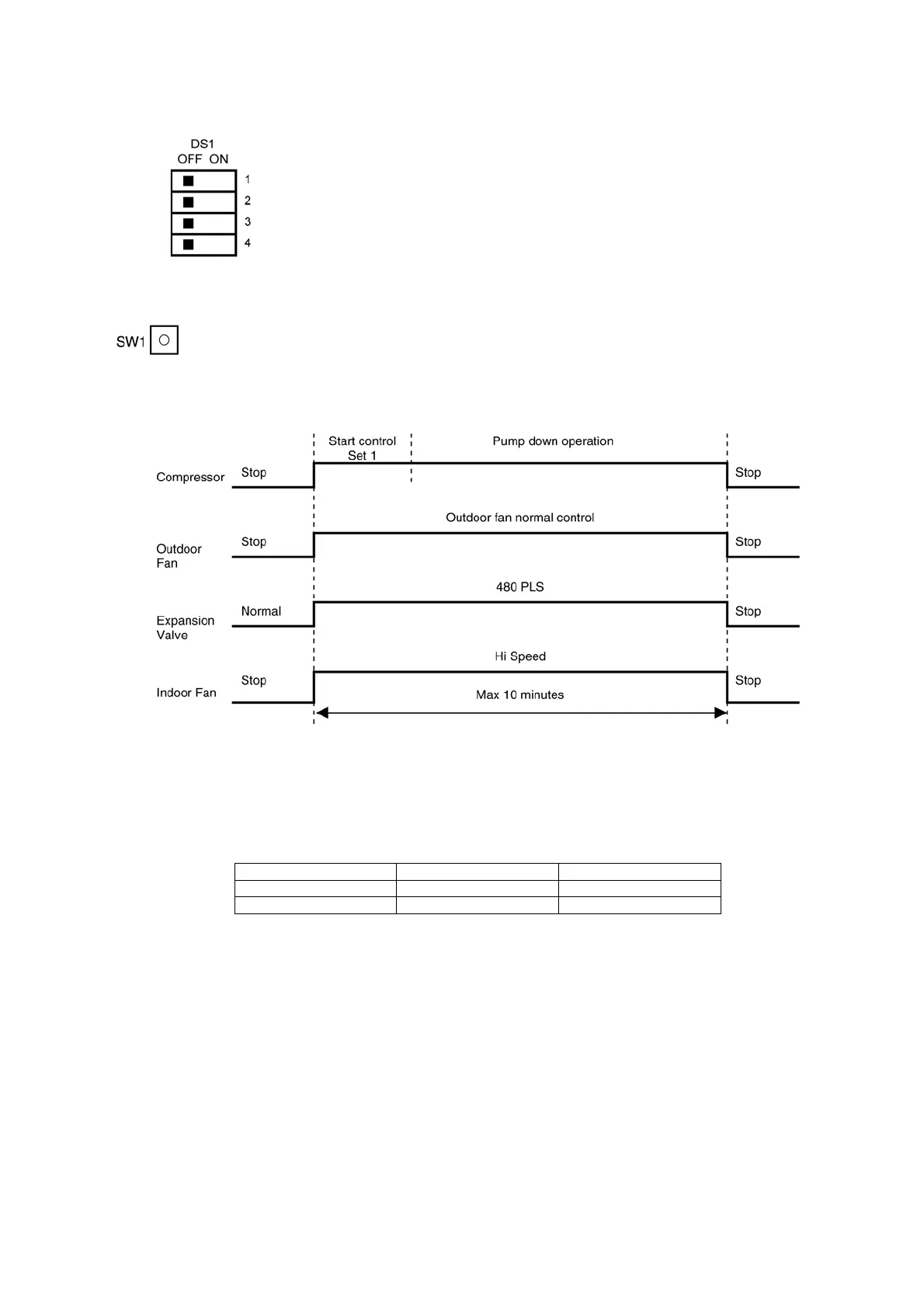43
9.6.8. Pump-down Control
• To enable pump down operation, at outdoor PCB, set the DS1and DS2 to OFF position.
• Press Test Run button for 1 second.
• During Pump Down operation, push the Test Run button again for 1 second to stop the pump down operation.
• The pump down operation run for 10 minutes.
9.6.9. Thermostat Control
• Depending on differences between room temperature and setting temperature, compressor operation is decided and starts
operation.
• If temperature difference matches values shown below, thermostat switches off or on accordingly.
9.7. Protection Control
9.7.1. Outdoor Low-pressure Protection Control
• The purpose of low-pressure protection control is gas leakage detection control.
• The low-pressure protection control starts when low-pressure switch is activated less than 15 minutes after compressor startup.
• During this protection control, compressor is shut down, indoor unit is set to thermo-off status.
• After 6 occasions, suction pressure error is displayed; all operation stopped except outdoor fan remaining heat removal control.
9.7.2. Outdoor High-pressure Protection Control
• The high-pressure protection control starts when high-pressure switch is activated less than 15 minutes after compressor
startup.
• During this protection control, compressor is shut down. And indoor unit is set to thermo-off status.
• After 6 occasions, high-pressure protection error is displayed; all operation stopped except outdoor fan remaining heat removal
control.
Thermostat OFF Thermostat ON
Cooling Mode -1.5°C-0.5°C
Soft Dry Mode -2.5°C-2.5°C
