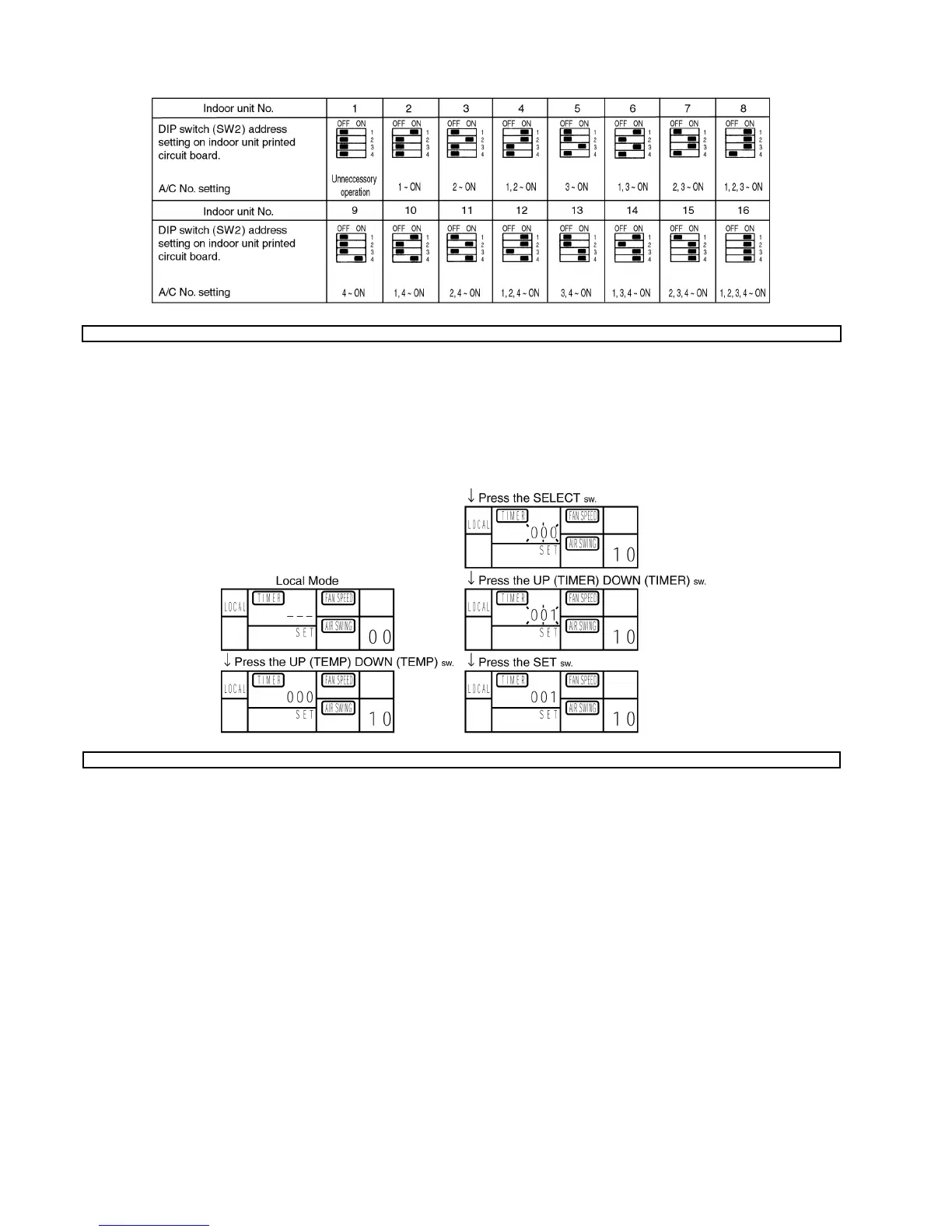[Manual Setting]
Automatic address resetting for group control
•
The address settings for group control (air conditioner Nos. 1 to 16) can be reset automatically.
1. When operation is stopped, press for 5 seconds, continue the TEST RUN switch to display “00” (will be LOCAL MODE).
2. Press the UP (TEMP) DOWN (TEMP) switch to display 10.
3. Press the SELECT switch to display “000”. It would blinks.
4. Press the UP (TIMER) DOWN (TIMER) switch to display “001”. It would blinks.
5. Press the SET switch.
Switching the thermistor
•
The temperature detection thermistor can be switched between the thermistor at the indoor unit and the thermistor at the
remote controller. However, do not switch to the remote controller thermistor if using two remote controllers.
1. When operation is stopped, press for 5 seconds, continue the TEST RUN switch to display “00” (will be LOCAL MODE).
2. Press the UP (TEMP) DOWN (TEMP) switch to display 11.
3. Press the SELECT switch to display “000”. It would blinks.
4. Press the UP (TIMER) DOWN (TIMER) switch to choose display “000” or “001”.
“000”... Indoor unit setting (factory default)
“001”... Remote controller setting
5. Press the SET switch. (Be sure to press the SET switch so that normal operation mode can be resumed.)
•
Repeat the procedure in steps (1) to (5) to change the setting again.
70