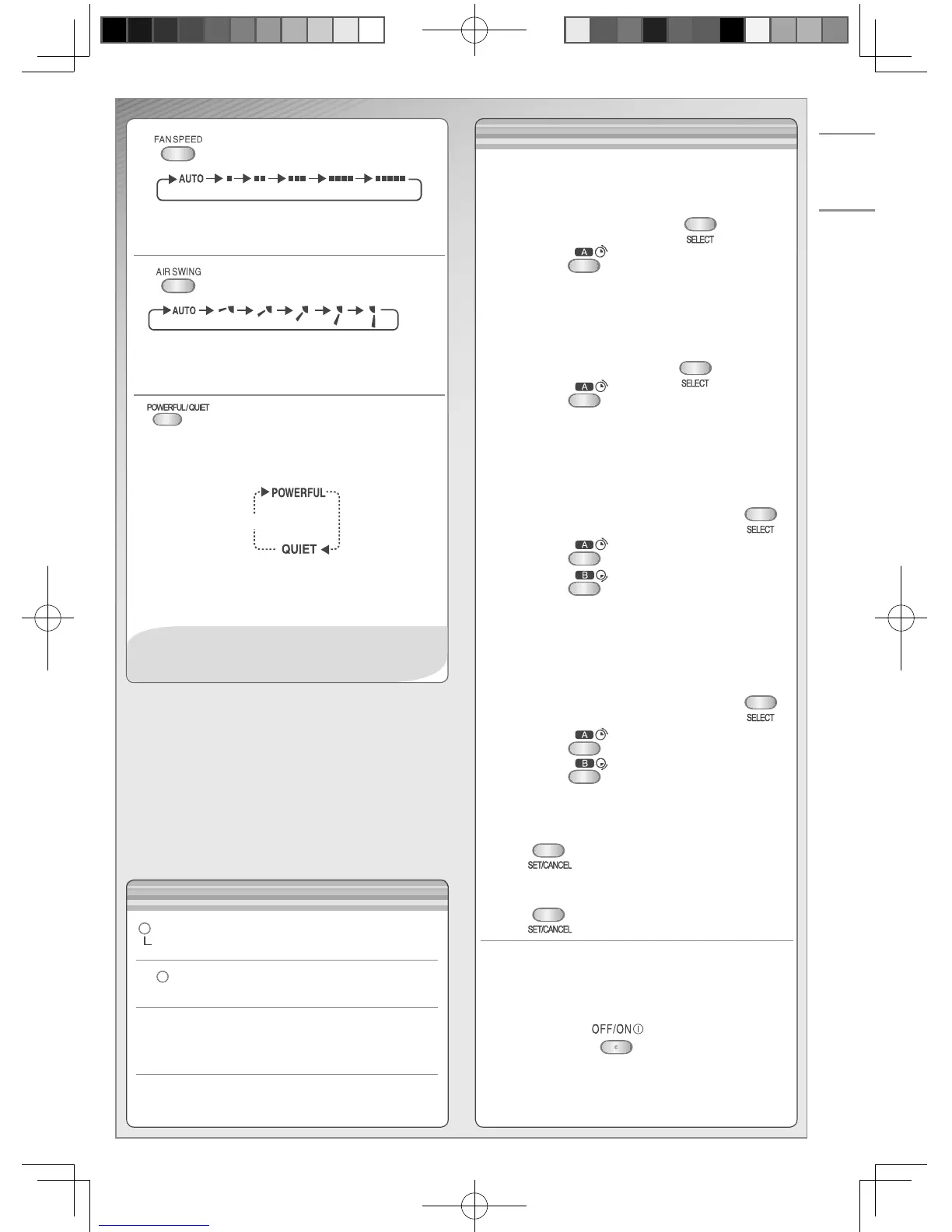5
ENGLISH
TO SELECT FAN SPEED
(5 OPTIONS)
• For AUTO, the indoor fan speed is automatically
adjusted according to the operation mode.
TO ADJUST VERTICAL AIRFLOW
DIRECTION (5 OPTIONS)
• Keeps the room ventilated.
• If AUTO is set, the louvers swing up/down
automatically.
TO SWITCH AMONG POWERFUL , QUIET
AND NORMAL OPERATION MODE.
POWERFUL: TO ACHIEVE TEMPERATURE QUICKLY
• This setting enables the desired set temperature to be
reached quickly.
Normal
QUIET : TO ENJOY QUIET ENVIRONMENT
• This setting provides a quiet environment by reducing
the airfl ow noise.
OPTIONAL SETTINGS
RESETRESET
Press to restore the remote control's default
setting.
ERRORERROR RESETRESET
Not used in normal operations.
Set the temperature 1°C higher in cool mode or 2°C
lower in heat mode than the desired temperature to
achieve a 10% power saving.
Use curtains to screen off sunlight and outdoor heat to
reduce power consumption during cool mode.
TO SET THE TIMER
• When you want the air conditioner to turn ON or OFF automatically.
DELAY OFF-TIMER
For example, to stop the air conditioner 5 hours later.
1 To select the Delay OFF-TIMER, press the
button once.
2 Press the button
to select the delay hour.
• The OFF-TIMER can only be set while the air-conditioner is in
operation.
DELAY ON-TIMER
For example, to start the air conditioner 2 hours later.
1 To select the Delay ON-TIMER, press the
button once.
2 Press the button
to select the delay hour.
• The ON-TIMER can only be set while the air-conditioner is not in
operation.
DELAY OFF AND ON TIMER
For example, to stop the air conditioner 3 hours later and start 4 hours
later.
1 To select the Delay OFF and ON Timer, press the button
2
times.
2 Press the button
to select the delay hour for OFF Timer.
3 Press the button
to select the delay hour for ON Timer.
• This mode of timer can only be set while the air-conditioner is in
operation.
DELAY ON AND OFF TIMER
For example, to start the air conditioner 7 hours later and stop 10
hours later.
1 To select the Delay ON and OFF Timer, press the button
2
times.
2 Press the button
to select the delay hour for ON Timer.
3 Press the button
to select delay hour for OFF Timer.
• This mode of timer can only be set while the air-conditioner is not in
operation.
TO CONFIRM THE TIMER SETTING
Press the
button once to activate the timer operation which
will start when the set time is reached.
TO CANCEL THE TIMER SETTING
Press the button again to cancel the timer operation.
• The timer indicator of the indoor unit will light up during the timer
operation.
• When the ON TIMER is set , the unit may start earlier before the
actual set time in order to achieve the desired temperature on time.
• If you press operation button during the timer setting
operation, timer setting will be cancelled.
• When a power failure occurs, the timer setting will be cancelled.
Once power is resumed, reset the timer.
• POWERFUL AND QUIET operations can not be
activated at the same time.
F566894_EN1.indd 章节2:5F566894_EN1.indd 章节2:5 2009-6-15 10:32:142009-6-15 10:32:14
