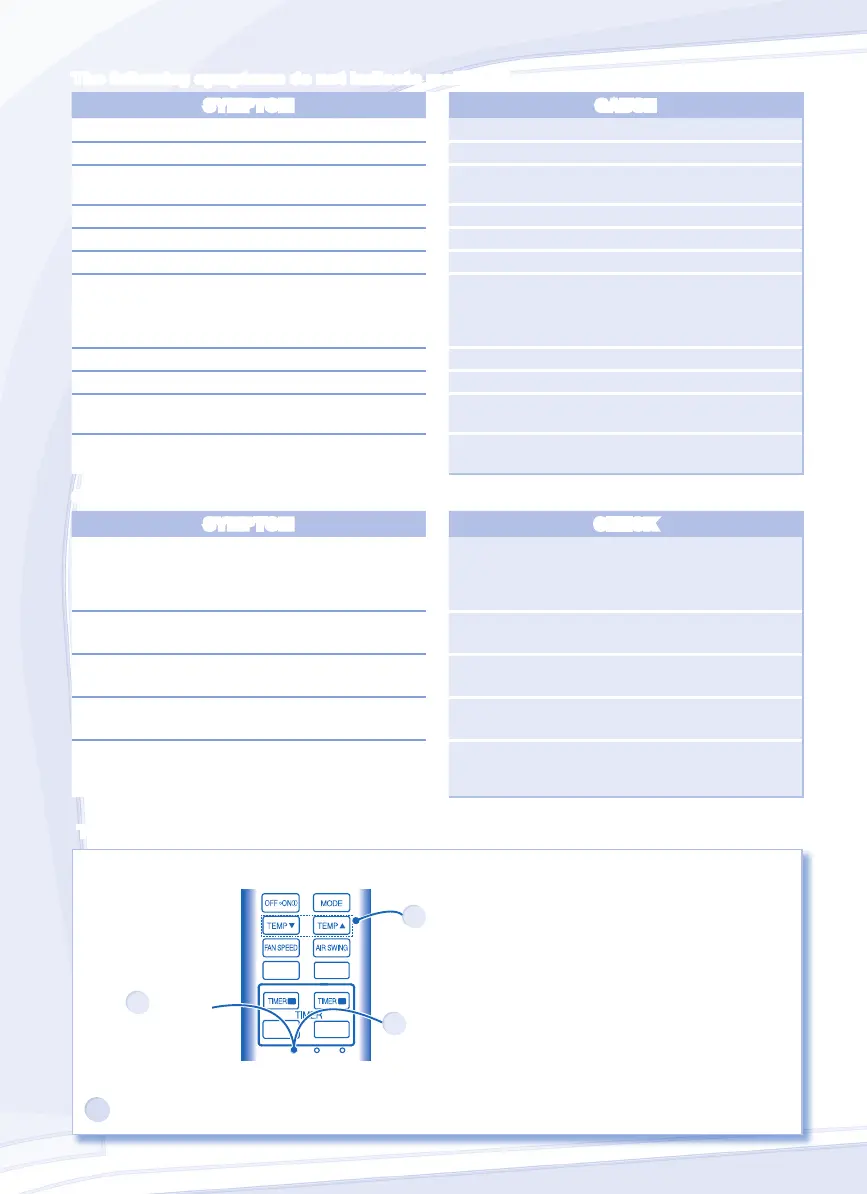208
TROUBLESHOOTING
The following symptoms do not indicate malfunction.
SYMPTOM CAUSE
Mist emerges from indoor unit. ► • Condensationeffectduetocoolingprocess.
Waterowingsoundduringoperation. ► • Refrigerantowinsidetheunit.
Theroomhasapeculiarodour. ► • Thismayduetodampsmellemittedbythewall,carpet,
furnitureorclothing.
Indoorfanstopsoccasionallyduringautomaticfanspeedsetting.
► • Thishelpstoremovethesurroundingodours.
Operationisdelayedafewminutesafterrestart. ► • Thedelayisaprotectiontotheunit’scompressor.
Outdoorunitemitswater/steam. ► • Condensationorevaporationoccursonpipes.
Theunitoperatesautomaticallywhenpowerisresumed
afterapowerfailure.
► • ItistheAutoRestartfunctionoftheunit.Operationwill
berestartedautomaticallyunderthepreviousoperation
modeandairowdirectionwhenpowerisresumedas
theoperationisnotstoppedbyremotecontrol.
Indoorfanstopsoccasionallyduringheatingoperation. ► • Toavoidunintendedcoolingeffect.
POWERindicatorblinksduringHEATmode. ► • Theunitisindefrostmode.
POWERindicatorblinks3secondsONand0.5seconds
OFFduringoperation.
► • TheunitisinDemandResponseMode.
Crackingsoundduringoperation. ► • Changesoftemperaturecausetheexpansion/
contractionoftheunit.
Check the following before calling for servicing.
SYMPTOM CHECK
Heating/Coolingoperationisnotworkingefciently. ► • Setthetemperaturecorrectly.
• Closealldoorsandwindows.
• Cleanorreplacethelters.
• Clearanyobstructionattheairinletandairoutletvents.
Noisyduringoperation. ► • Checkiftheunithasbeeninstalledatanincline.
• Closethefrontpanelproperly.
Remotecontroldoesnotwork.
(Displayisdimortransmissionsignalisweak.)
► • Insertthebatteriescorrectly.
• Replaceweakbatteries.
Theunitdoesnotwork. ► • Checkifthecircuitbreakeristripped.
• Checkiftimershavebeenset.
Theunitdoesnotreceivethesignalfromtheremote
control.
►
• Makesurethereceivernotobstructed.
• Certainuorescentlightsmayinterferewithsignal
transmitter.Pleaseconsultauthorizeddealer.
The unit stops and the timer indicator blinks.
Useremotecontroltoretrieveerrorcode.
CHECK
ERROR RESET RESET
SELECT
SET/CANCEL
QUIET
POWERFUL
/
A B
1
Pressfor5
seconds.
3
Pressfor5secondsto
quitchecking.
2
Pressuntilyouhear4
beepsounds,thenjot
downtheerrorcode.
4
Turntheunitoffandrevealtheerrorcodetoauthorizeddealer.
F568478_EN_CS5.indd 20 2012-5-29 8:49:43
