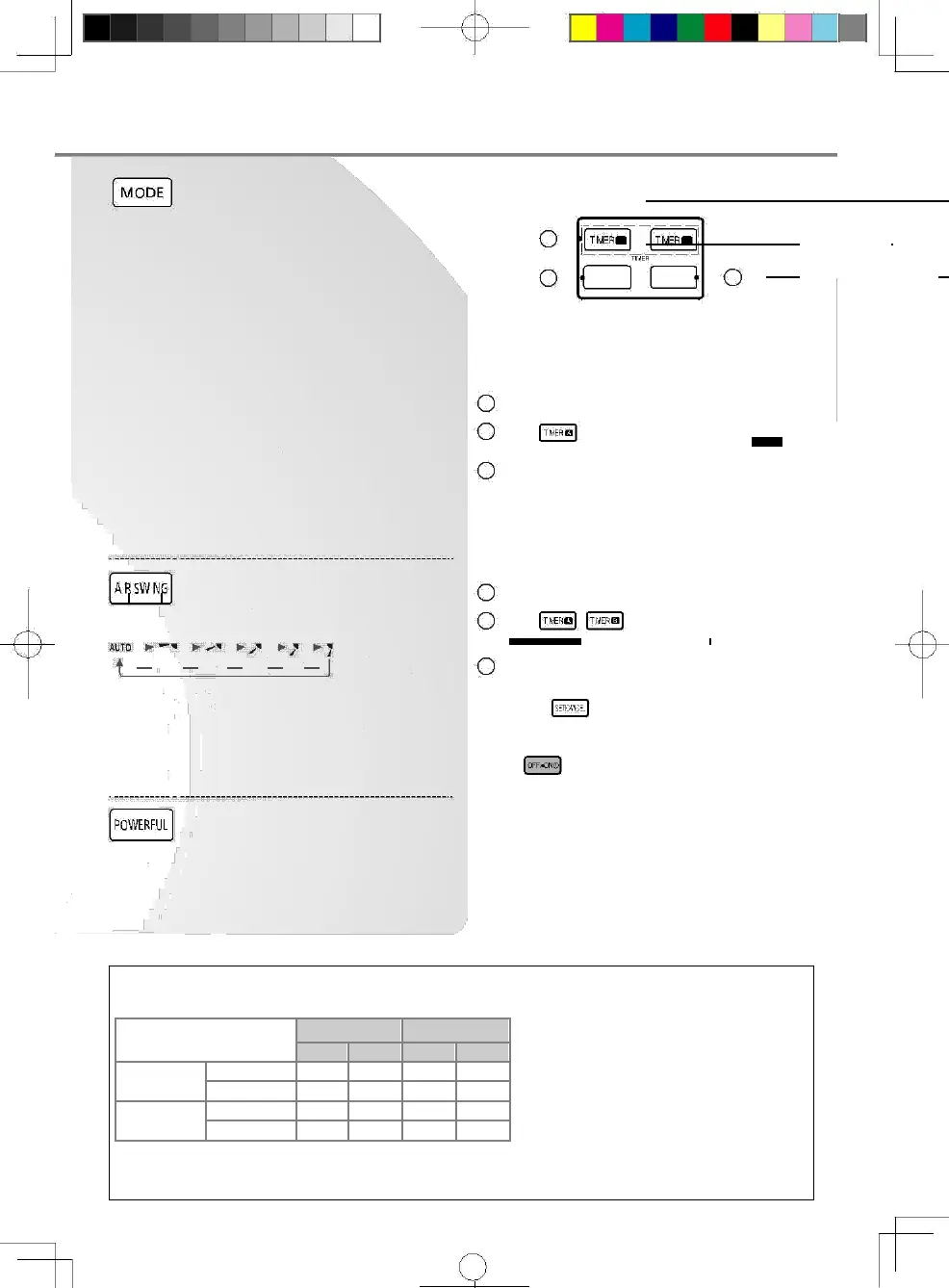AUTO mode - For your convenience
• During operation mode selection the power
• Unit selects the operation mode according to the
indoor intake temperature and remote control
• To turn ON the unit at a preset time. Set the
timer while the unit is OFF.
HEAT mode - To enjoy warm air
• To turn OFF the unit at a preset time. Set the
• In heat mode, it may take a while for the unit to
timer while the unit is ON.
1 Press once to select timer.
COOL mode - To enjoy cool air
repeatedly to set your desired
• To reduce power consumption during COOL
mode, use curtains to screen off sunlight and
DRY mode - To dehumidify the environment
• To turn ON and then turn OFF the unit at
• Unit operates at low fan speed to give a gentle
preset time. Set the timers while unit is OFF.
• To turn OFF and then turn ON the unit at
To adjust vertical airflow
preset time. Set the timers while unit is ON.
1 Press twice to select timers.
• Keeps the room ventilated.
button again to cancel timer
• In COOL mode, if AUTO is set, the louver swings
• In HEAT mode, if AUTO is set, the horizontal
• The timer will also be cancelled when you
louver fix at predetermined position.
• Do not adjust the louver by hand.
• The timer indicator of indoor unit will light up
• When ON Timer is set, the unit may start
earlier before the actual set time in order to
• This setting enables the desired set temperature
achieve the desired temperature on time.
• If timer is cancelled manually or due to power
NOTE: POWERFUL and QUIET operations can
failure, you can restore the timer again by
not be activated at the same time.
repeating steps above (once power is resumed).
Operation conditions
Use this air conditioner under the following temperature range.
DBT: Dry bulb temperature
WBT: Wet bulb temperature
NOTICE: • This model is not suitable for 24 hours non-stopping operation in heating mode below -
15°C. When the outdoor temperature is below -15°C and you use this model out of above
conditions, the outdoor unit might be frozen up and stop operation for protection control.
7
