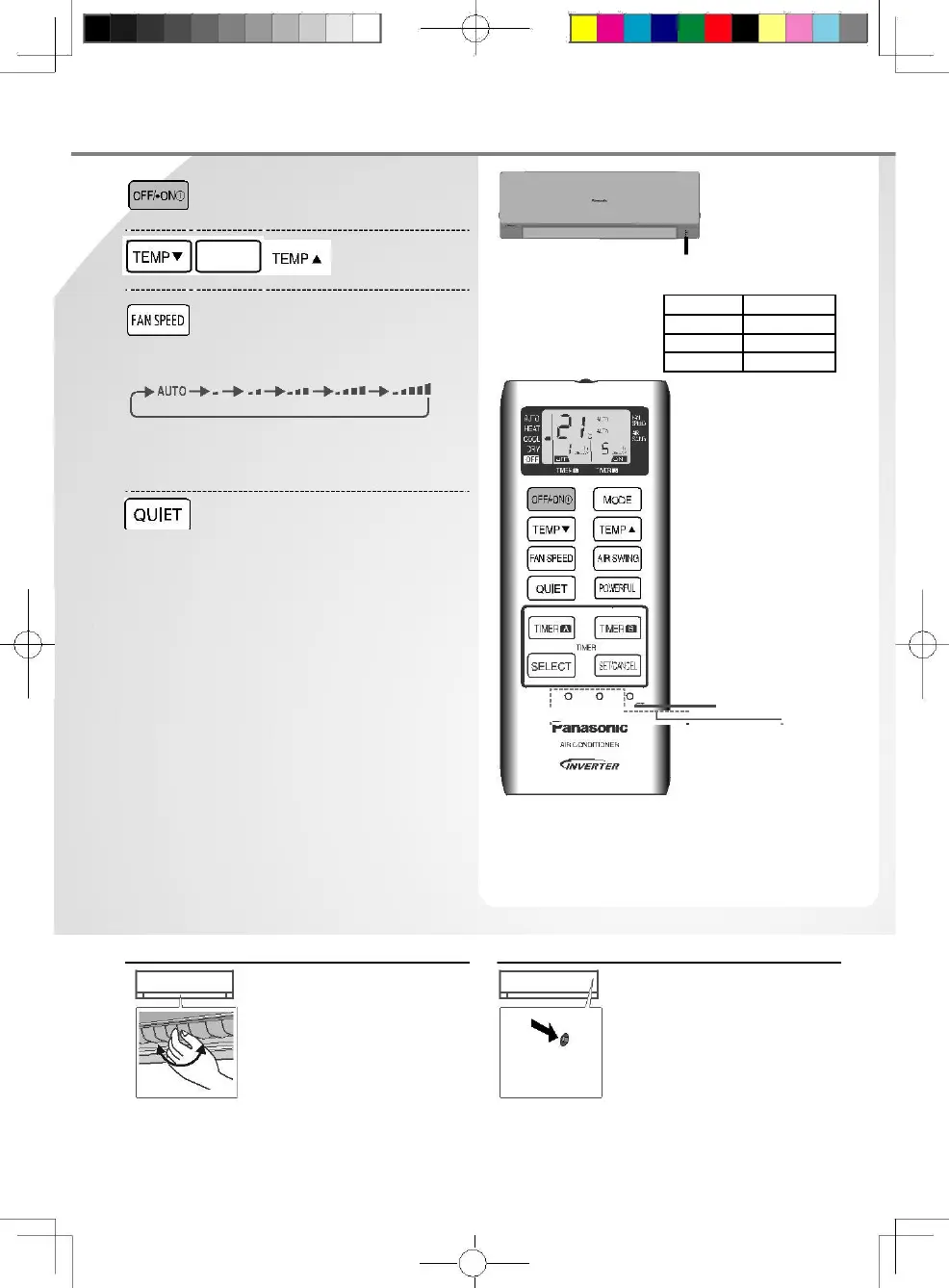How to use
To turn on or off the unit
To set temperature
To select fan
speed (5 options)
(Remote control display)
• For AUTO, the indoor fan speed is automatically
adjusted according to the operation mode.
To enjoy quiet environment
• This setting provides a quiet environment by
reducing the airflow noise.
Remote control receiver
and indicator
Press to restore
the remote control
to default setting.
Not used in normal
operations.
To adjust horizontal airflow direction
Use when remote control is
misplaced or a malfunction
occurs. Raise the front panel:
• To use in AUTO mode, press
• To use in COOL mode, press
and hold the button until 1 beep
• To use in HEAT mode, press and
hold the button until 1 beep is
heard, then release. And press
again until 2 beeps, then release.
• Press the button again to turn off.
