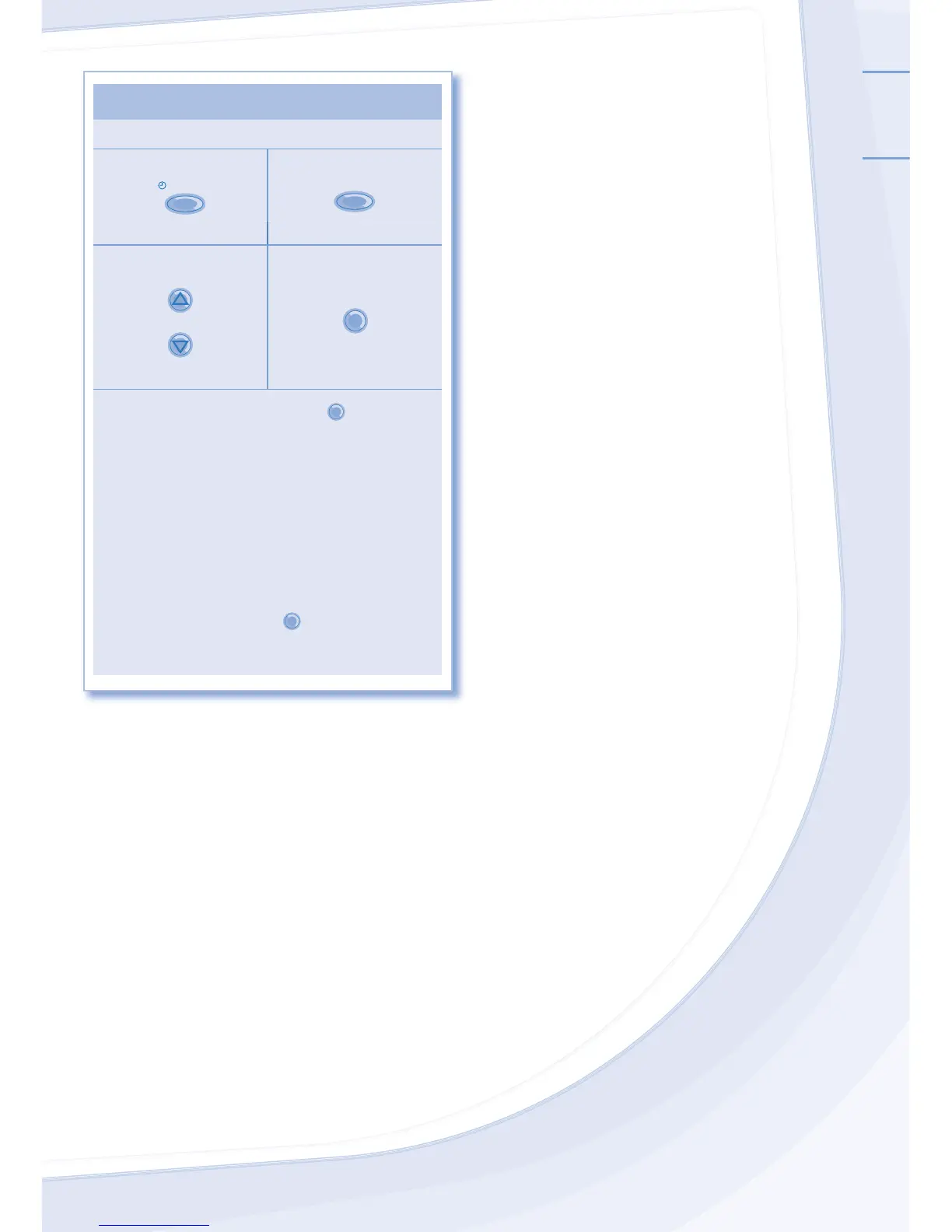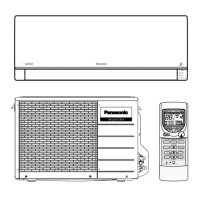TO SET DAILY TIMER
• To turn ON or OFF the unit at a preset time.
12
MODE
SELECT
Enter daily timer mode Select ON or OFF timer
34
UP
DOWN
SET
Set the time Confi rm
• To cancel ON or OFF timer, press
CANCEL
.
• When ON timer is set, the unit may start early before
the actual set time in order to achieve the desired
temperature on time.
• Timer operation is based on the clock set in the
remote control and repeats daily once set. For clock
setting, please refer to Remote Control preparation.
• The timer closest to the current time will be activated
fi rst.
• If timer is cancelled manually, you can restore the
previous setting by pressing
SET
.
• If the main power is switched off for an hour or more,
the clock and timer will need to be set again.
