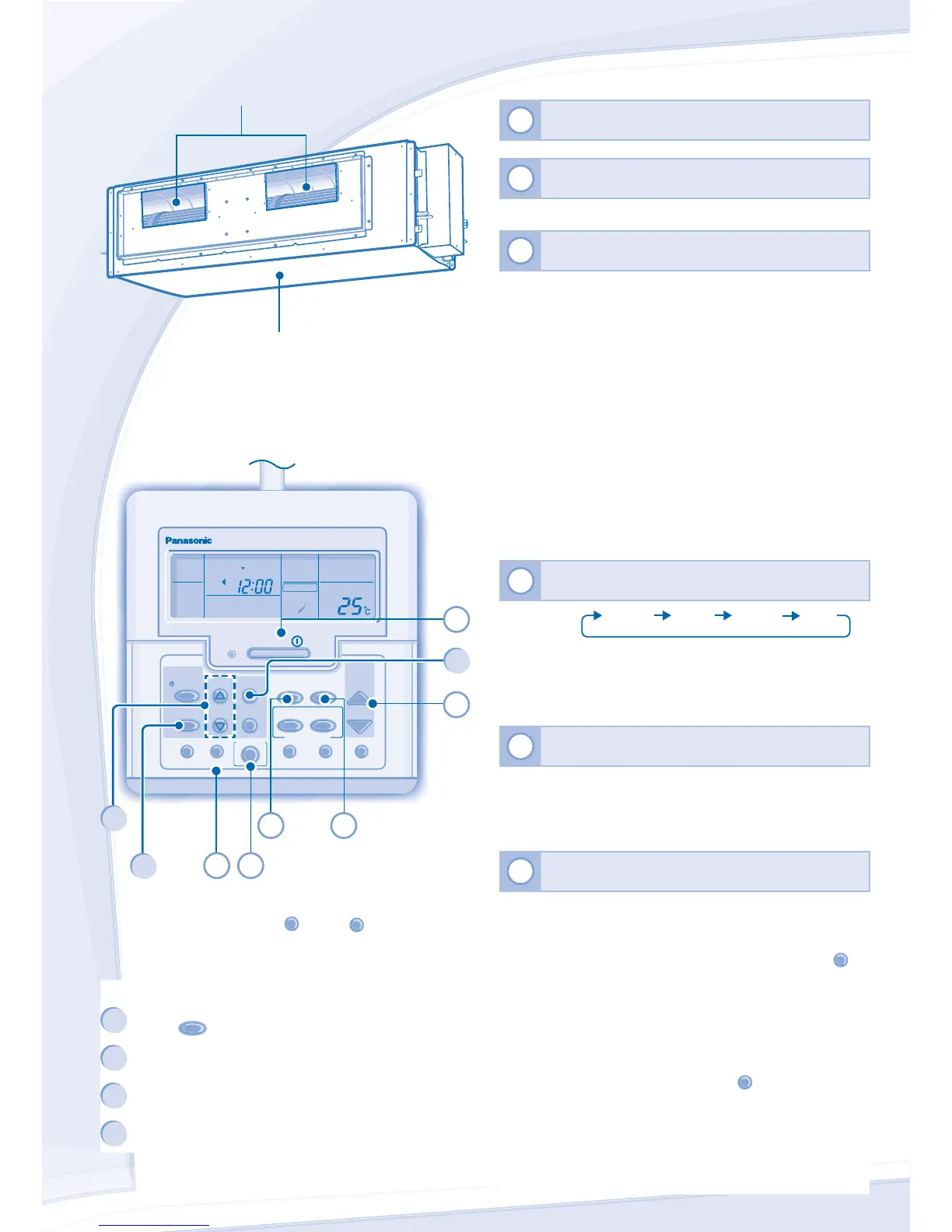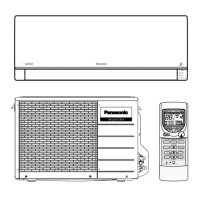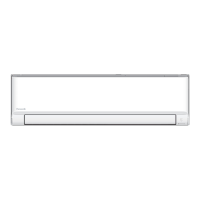4
WIRED REMOTE CONTROL
Press the remote control’s button
1
TO TURN ON OR OFF THE UNIT
2
TO SET TEMPERATURE
• Selection range: 16˚C ~ 31˚C.
3
TO SELECT OPERATION MODE
AUTO mode - For your convenience
• Unit selects operation mode according to temperature
setting, outdoor and room temperature.
FAN mode - To enables air circulation in the room
COOL mode - To enjoy cool air
• Use curtains to screen off sunlight and outdoor heat to
reduce power consumption during cool mode.
DRY mode - To dehumidify the environment
• Unit operates at low fan speed to give a gentle cooling
operation.
• During soft dry operation, the indoor fan operates at a low
fan speed.
• The louvers movement might not align with the remote
control display.
4
TO SELECT FAN SPEED (3 OPTIONS)
FAN
SPEED
LO MEDAUTO HI
• For AUTO, the indoor fan speed is automatically adjusted
according to the operation mode.
• If the operation mode is set to Fan, the fan speed will be
fi xed at MED regardless of the temperature setting.
5
TO REDUCE POWER CONSUMPTION
• Recommend to use when desired room temperature is
reached.
• Economy operation can be activated in all modes and can
be cancelled by pressing the respective button again.
6
TO ENJOY CLEAN AND FRESH AIR
ODOUR REMOVING
• Helps to remove unpleasant odour from the surrounding
area during operation.
• To enable the odour removing function, press the
ODOUR WASH
once.
• To cancel, press the respective button again.
ODOUR CLEAR
• To remove odour and minimize the growth of odour
causing moulds in the air conditioner’s interior section.
• To enable this function, press the
ODOUR WASH
for more than 3
seconds.
• The unit will automatically perform Fan mode for
approximately 20 minutes and then stops automatically.
• Recommended to open the windows during this
operation.
Remote Control Preparation
a
Press
