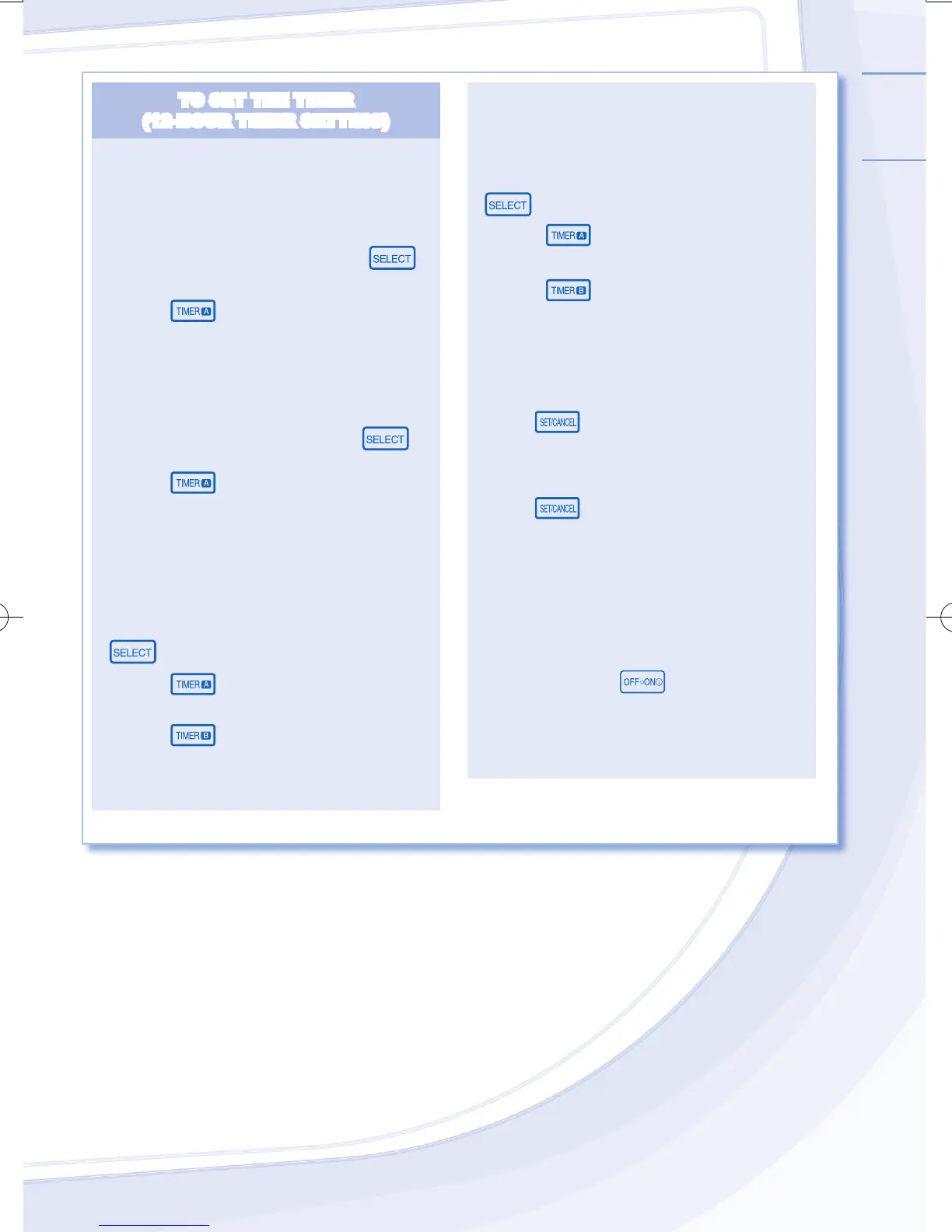ENGLISH
11
TO SET THE TIMER
(12-HOUR TIMER SETTING)
• When you want the air conditioner to turn ON or OFF
automatically.
DELAY OFF-TIMER
For example, to stop the air conditioner 5 hours later.
1 To select the Delay OFF-TIMER, press the
button once.
2 Press the
button to select the delay hour.
• The OFF-TIMER can only be set while the air-
conditioner is in operation.
DELAY ON-TIMER
For example, to start the air conditioner 2 hours later.
1 To select the Delay ON-TIMER, press the
button once.
2 Press the
button to select the delay hour.
• The ON-TIMER can only be set while the air-
conditioner is not in operation.
DELAY OFF AND ON TIMER
For example, to stop the air conditioner 3 hours later
and start 4 hours later.
1 To select the Delay OFF and ON Timer, press the
button twice repeatedly.
2 Press the
button to select the delay hour for
OFF Timer.
3 Press the
button to select the delay hour for
ON Timer.
• This mode of timer can only be set while the air-
conditioner is in operation.
DELAY ON AND OFF TIMER
For example, to start the air conditioner 7 hours later
and stop 10 hours later.
1 To select the Delay ON and OFF Timer, press the
button twice repeatedly.
2 Press the
button to select the delay hour for
ON Timer.
3 Press the
button to select delay hour for OFF
Timer.
• This mode of timer can only be set while the air-
conditioner is not in operation.
TO CONFIRM THE TIMER SETTING
Press the
button once to activate the timer
operation which will start when the set time is reached.
TO CANCEL THE TIMER SETTING
Press the
button again to cancel the timer
operation.
• The timer indicator of the indoor unit will light up
during the timer operation.
• When ON Timer is set, the unit may start earlier
before the actual set time in order to achieve the
desired temperature on time.
• If you press operation
button during the timer
setting operation, timer setting will be cancelled.
• If timer is cancelled manually or due to power failure,
you can restore the timer again by repeating steps
above (once power is resumed).
PH005430 F567943.indb 11 2011-2-23 13:27:37