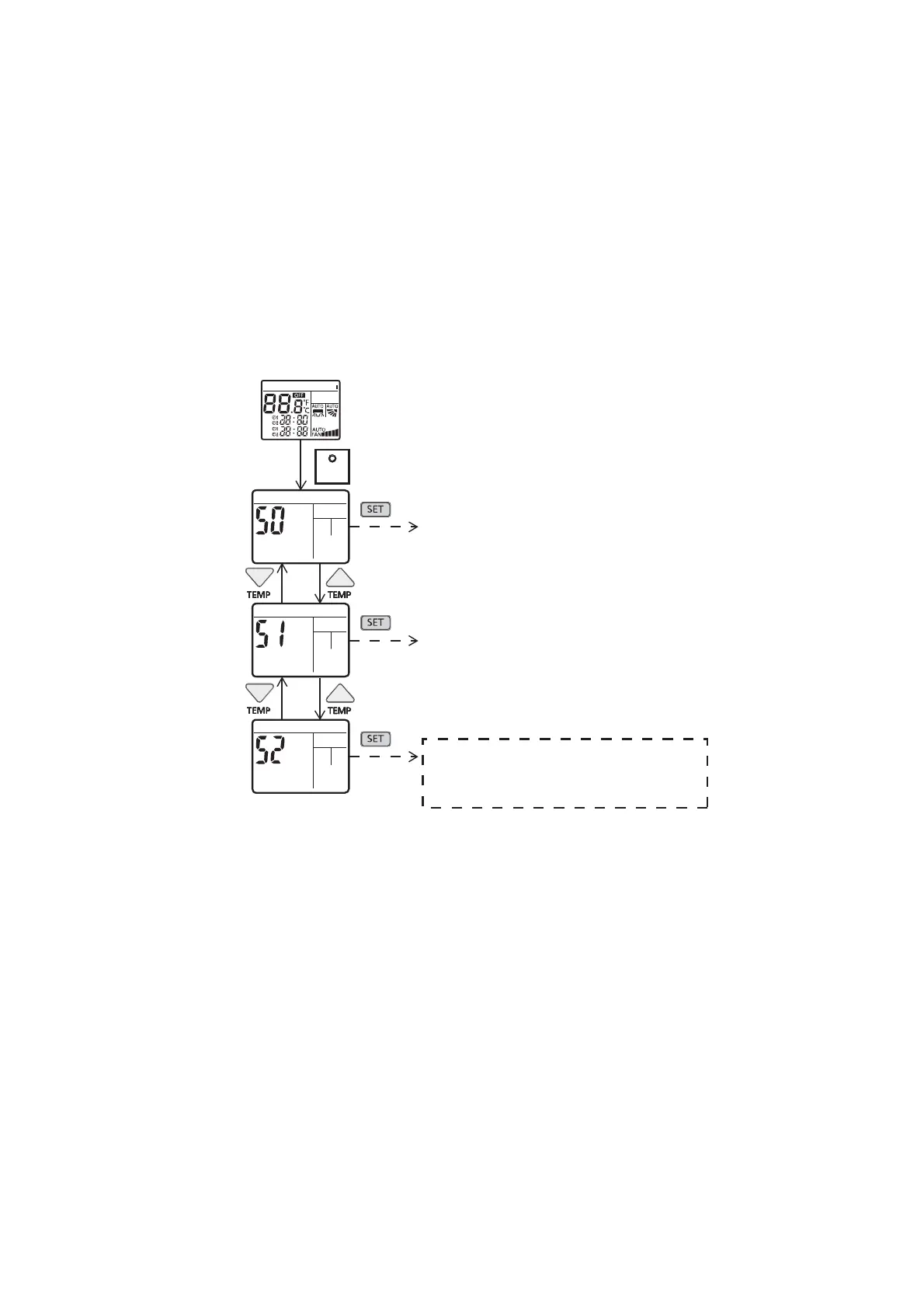91
Indicator
o When nanoe-G starts, nanoe-G indicator ON.
Remote Control Receiving Sound
o Normal Operation nanoe-G Operation : Beep
o nanoe-G Operation Normal Operation : Beep
o Stop nanoe-G individual Operation : Beep
o nanoe-G individual Operation Stop : Long Beep
Power failure
o During nanoe-G individual operation, if power failure occurs, after power resumes, nanoe-G individual
operation resumes immediately.
o During combination operation, if power failure occurs, after power resumes, combination operation resume
immediately.
nanoe-G check mode
o To enable nanoe-G check mode, during nanoe-G operation ON:
iCOMFiAUTO-XHEATCOOLDRYFAN
SHOWER
DIRECT
AM
PM
AM
ON
OFF
PM
SET
Transmit ECO demo code and
after 30 seconds return to normal
mode.
Press continously for 5s
Transmit check code
and after 30 seconds return to normal
mode.
Transmit sunlight sensor check code
and after 30 seconds return to normal
mode.
Remote control normal mode
o If there is abnormal discharge, nanoe-G indicator blinks immediately.
Error detection control
When nanoe-G indicator blinks, it indicates error listed below:
o nanoe-G connector at main PCB open
Judgment method
During nanoe-G operation, nanoe-G connector at main PCB is opened.
Troubleshooting method
Connect the connector or stop operation to cancel the blinking.
Switch off the power supply and unplug before cleaning.
Clean the dirty nanoe-G generator with cotton bud.
o Abnormal discharge error
Judgment method
During nanoe-G operation, the nanoe-G system has abnormal discharge due to short-circuit caused
by water or dust adhesion and so forth, with Lo-feedback voltage (at microcontroller).
When abnormal discharge occurred, every 30 minutes the unit supplies power to the nanoe-G
system.
When abnormal discharge occurs for 24 times continuously, nanoe-G indicator blinks.
