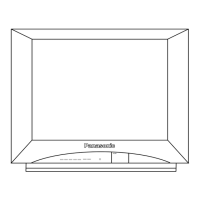-21-
Service mode (electronic controls, continued)
To check purity:
Press the RECALL button on the remote control when in service mode (red “CHK” is displayed) to enter the purity
field check mode.
VDEF Adjustment Description Default Level New Level
V RAS VERTICAL POSITION 2D
VEAMP VERTICAL SIZE BB
V-C VERTICAL LINEARITY 22
V-S VERTICAL S CORRECTION 0E
DAF Adjustments Description Default Level New Level
HDAFP HORIZONTAL DAF PHASE 00 D0
HDAFW VERTICAL DAF GAIN 60
VPOS VPOS 80
CTEMP Adjustments Description Default Level New Level
WARMR ------- 60
WARMB ------- 60
COOLR -------- 60
COOLB -------- 60
IMPORTANT NOTE:
Always exit the service mode
following adjustments.
Press RECALL again to select desired field.
NORMAL
SCREEN
WHITE
SCREEN
RED
SCREEN
GREEN
SCREEN
BLUE
SCREEN
Figure 22. Purity check field mode.
IMPORTANT NOTE:
Always exit the service mode
following adjustments.

