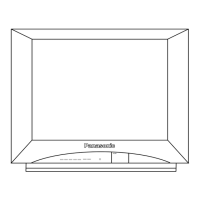-23-
Instructional flow chart for service mode - (continued)
Figure 24. Flow chart for service mode (continued).
A
ON REMOTE CONTROL TO
(previous/next adjustment
ON REMOTE TO
to make adjustment
CH
CH
VOL
VOL
Press POWER or ACTION on remote to
exit the adjustment.
EXIT
POWER
(ON REMOTE)
IMPORTANT NOTE:
Always verify that TV is out
from service mode.
To exit service mode, just unplug TV from AC line
or turn it OFF; or press ACTION and POWER on
the receiver simultaneously for at least 2
seconds.

