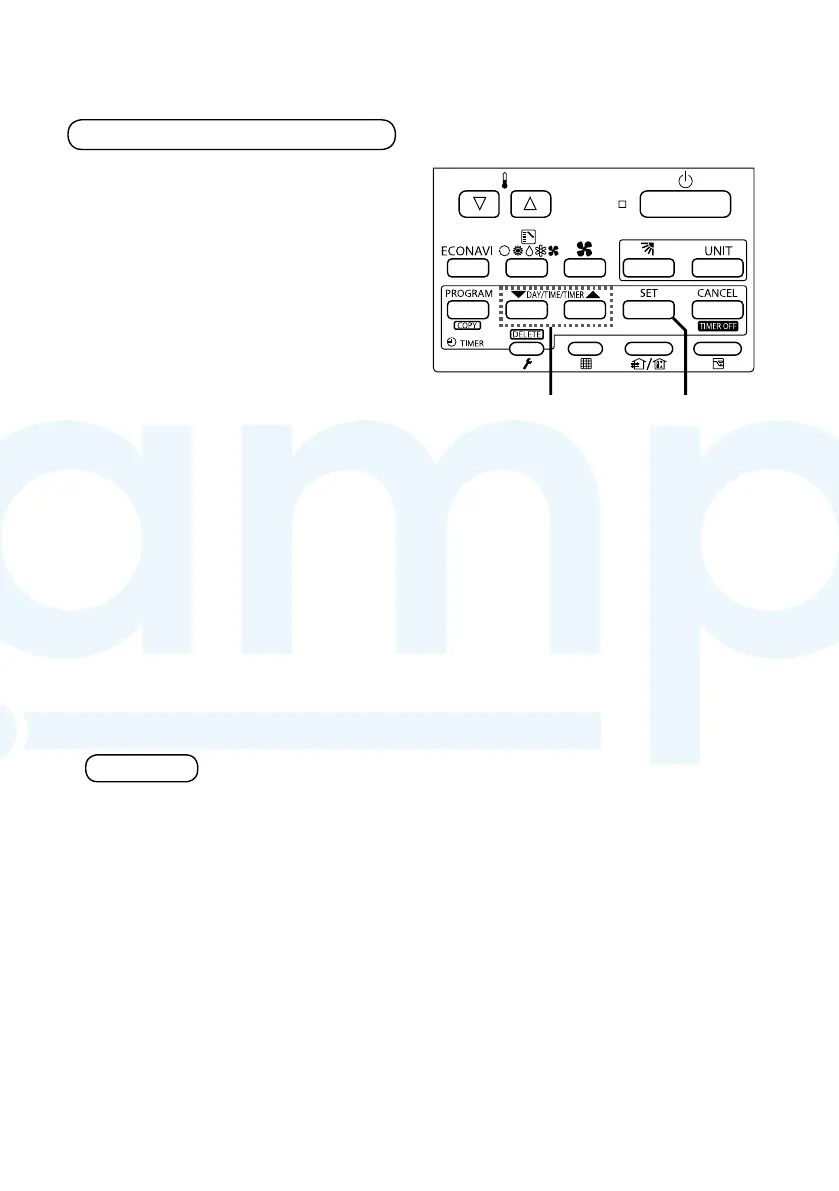6
(EN)
Basic Operations
1
Press and hold [SET] for more than
2 seconds to enter the present day
and time setting mode.
Once you enter the setting mode,
“SETTING”, “▼”(day) and “time” fl ash.
2
Set “▼” to today’s day of the week.
Press [
▲
] to move “
▼
” (fl ashing on the
display) in the order of: Su → Mo → Tu → ....
Press [▼] to move it in the order of: Su →
Sa → Fr → ....
Press [SET] to store.
3
Press [▼/▲] to change the present
“hour” in the range of 0 to 23*
1
.
Set the present hour and press [SET].
The “hour” digits light up, and the “minute”
digits start fl ashing.
*
1
If the clock uses the 12 hours AM/PM
setting, the hour is displayed in the range of
AM 1 to 12 / PM 1 to 12.
4
Press [▼/▲] to change the present
“minute” in the range of 0 to 59.
Set the present minute and press [SET]. The
day and time are set and the unit fi nishes
the setting mode.
Setting the Present Time
Note
z If the present time is invalid, “– – : – –” is displayed. If the power failure occurs,
check if the set data of day and time are valid.
A
2 / 3 / 4 1 / 3 / 4
業務用リモコンCZ-RTC4簡単ガイド.indd6業務用リモコンCZ-RTC4簡単ガイド.indd6 2015/02/208:36:342015/02/208:36:34
www.ampair.co.uk | sales@ampair.co.uk
