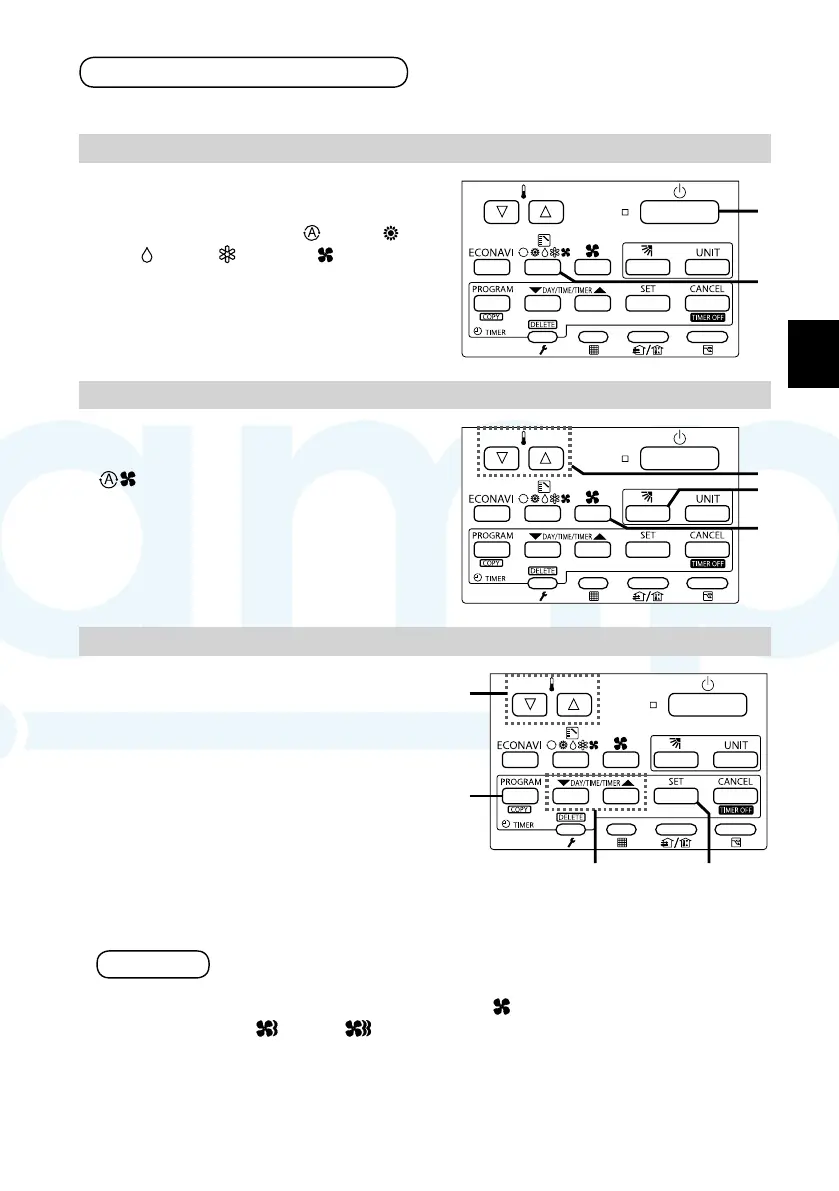7
(EN)
Turn on the indoor unit before operation. See operating instructions of the indoor unit.
Start/Stop operation / Operation mode
1. Press [Start/Stop] to start operation.
A
1
2
2. Press the mode select button to select
the mode among AUTO
, HEAT ,
DRY
, COOL and FAN .
* Auto: The mode is automatically switched to
Cool or Heat to achieve the set temperature.
Fan speed / Set temperature / Flap
1. Press the fan speed button to set the fan
speed.
: Automatically switches the fan speed.
A
3
2
1
2.
Press [
V
/
U
] to set the desired temperature.
Cannot be set in Fan mode.
3. Press the fl ap button to adjust the fl ap
position.
Weekly Program
1. Press [PROGRAM] to enter the program
confi rmation mode.
A
2 / 3 / 4 2 / 3 / 5
1
4
2. Select the day with [▼/▲], and press
[SET].
3. Select a Timer number with [▼/▲], and
press [SET].
4. Select the hour / minute / program
pattern with [▼/▲].
You can also set the temperature with [V/U].
5.
Press [SET] to store the timer programme.
Note
z If the heating performance is insuffi cient in Low fan speed, change the fan
speed to Medium
or High .
z The temperature range that can be set varies depending on the model.
z Temp sensor detects temperature in the vicinity of the air inlet of the indoor unit.
The detected temperature slightly differs from the room temperature depending on
the installation condition. The set temperature is a guideline of room temperature.
How to Operate
ENGLISH
業務用リモコンCZ-RTC4簡単ガイド.indd7業務用リモコンCZ-RTC4簡単ガイド.indd7 2015/02/208:36:352015/02/208:36:35
www.ampair.co.uk | sales@ampair.co.uk
