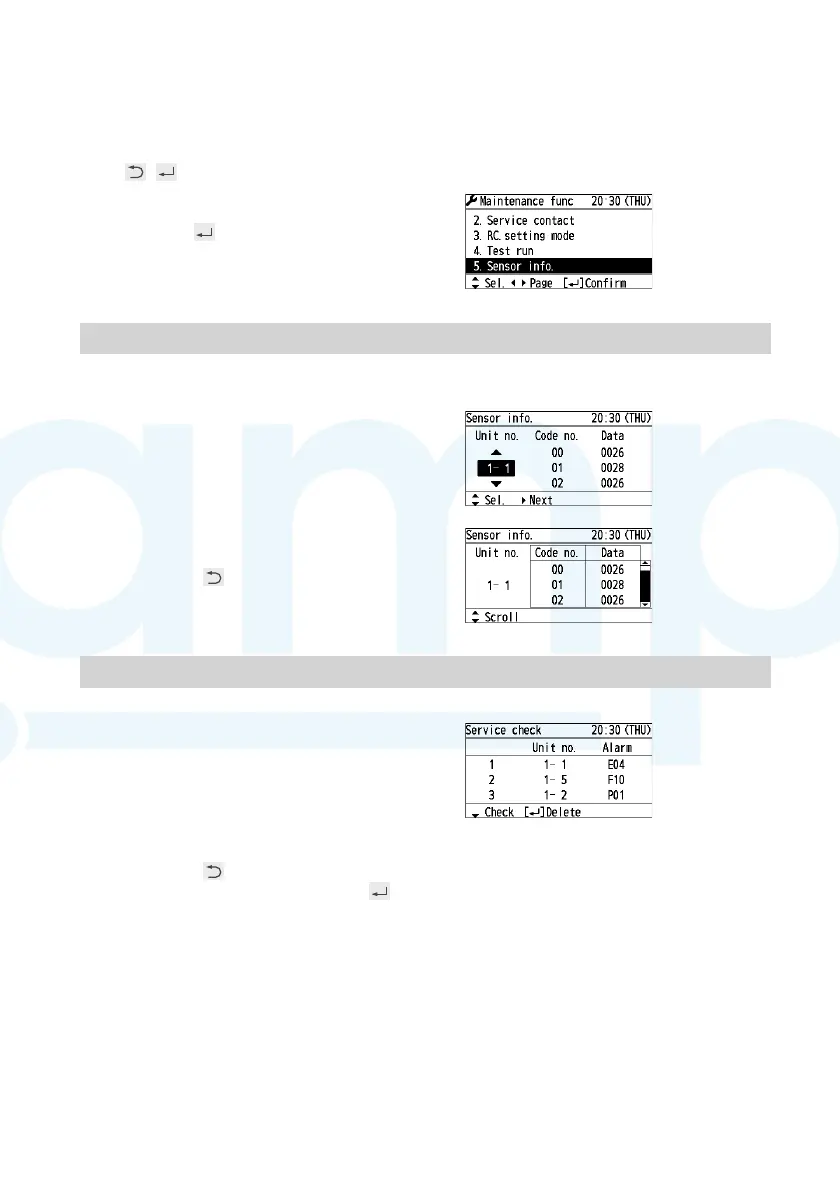13
(EN)
Confi rming Information
Sensor info.
Service check
1
Press and hold the 3 buttons for
4 seconds or more simultaneously.
, , ►
2
Select the item to set.
▲ ▼ →
Sensor info.
This displays each sensor temperature of the remote controller, indoor units and
outdoor units.
3
Select.
(Select the unit number.)
▲ ▼ → ►
4
Confi rm the content.
▲ ▼
• Pressing will return to the
Maintenance func screen.
Service check
This displays the alarm history.
3
Confi rm the content.
▲ ▼
Information of 4 errors is displayed.
[---] shows that no error has occurred.
• Pressing will return to the Maintenance func screen.
• To delete the error history, press and select [YES].
www.ampair.co.uk | sales@ampair.co.uk
