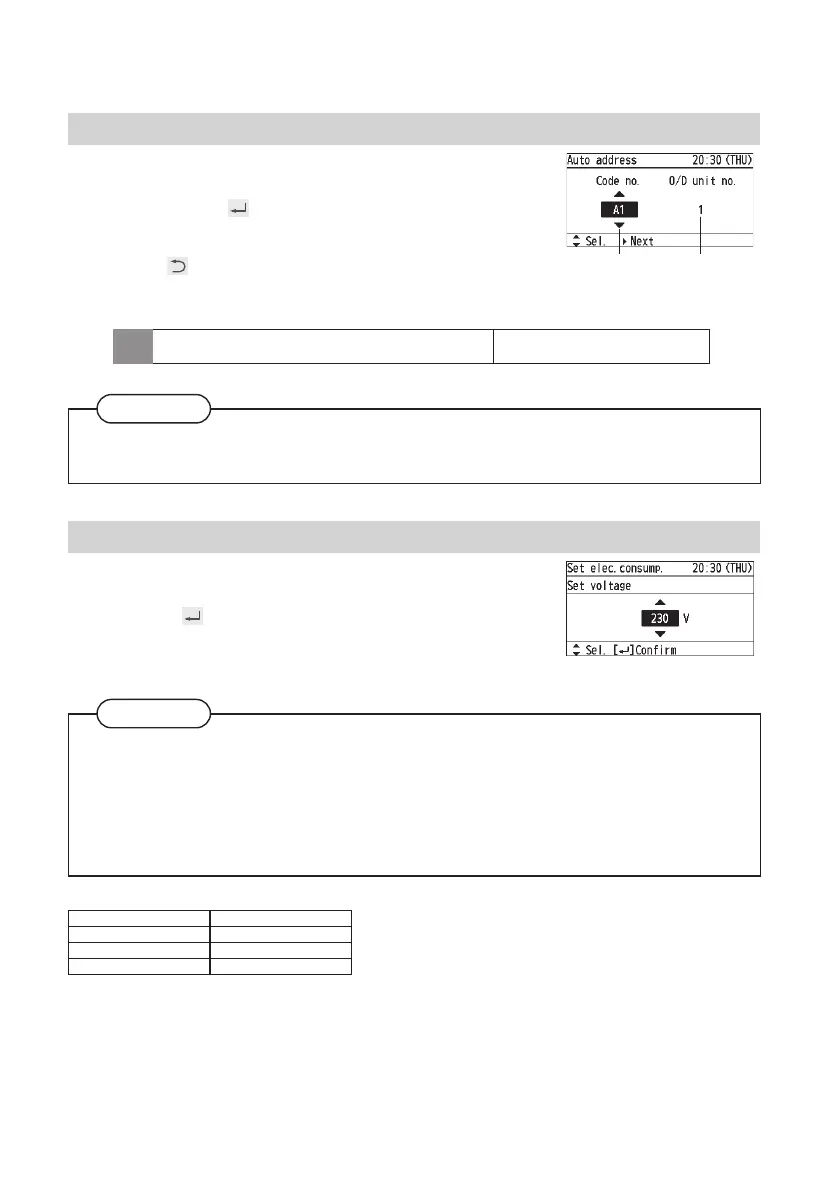12
(EN)
Setting
Auto address Set elec. consumption
Auto address
3
Set.
(Select the Code no. [A1] and O/D unit no.)
▲ ▼ → ► →
(Repeat)
Code no. O/D unit no.
4
Press
After Selecting [YES], the unit restarts.
Code no.
O/D unit no.
A1
Set the Auto address for each O/D unit no.
Select the O/D unit no. (outdoor unit) for Auto address.
• Outdoor unit number
Attention
Set Auto address after all units are turned on and 90seconds or more have passed.
Operate the units after Auto address is set and 90 seconds or more have passed.
Set elec. consumption
3
Set.
(Select the power supply voltage of outdoor units.)
▲ ▼ →
4
Select [YES].
Note
Set the power supply voltage of outdoor units to calculate electric consumption of
the
Power consumption monitor.
If the setting diff ers from the power supply voltage of outdoor units, the electric
consumption value of the Power consumption monitor will diff er from the actual
calculation result by a power meter.
Depending on the outdoor unit model, this cannot be set.
When 3-phase model connections are used for outdoor units
Power supply voltage Setting value
380 V 220 V
400 V 230 V
415 V 240 V
