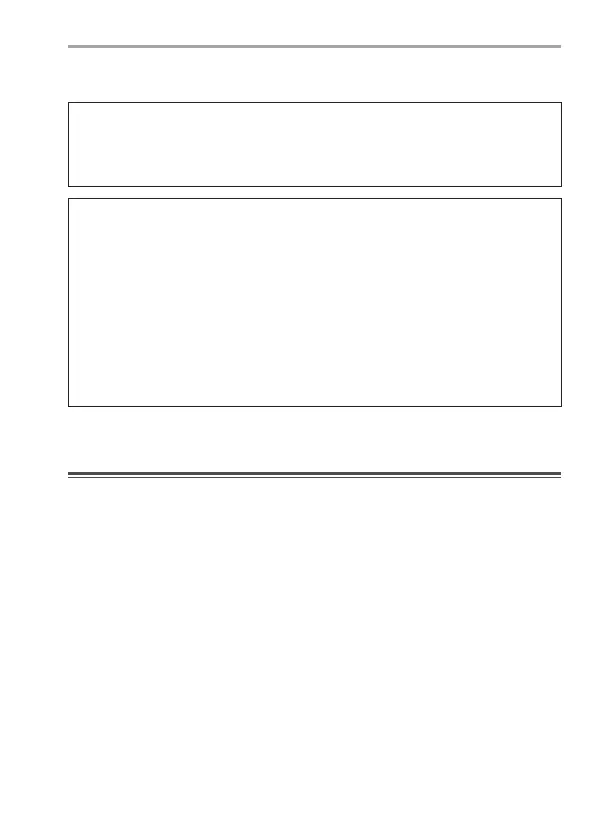8
DVQX2125 (ENG)
Information for Your Safety
■ About the AC adaptor (supplied)
CAUTION!
To reduce the risk of fire, electric shock or product damage,
• Do not install or place this unit in a bookcase, built-in cabinet or in another
confined space. Ensure this unit is well ventilated.
AC adaptor
This AC adaptor operates on AC between 100 V and 240 V.
But
• In the U.S.A. and Canada, the AC adaptor must be connected to a 120 V AC
power supply only.
• When connecting to an AC supply outside of the U.S.A. or Canada, use a plug
adaptor to suit the AC outlet configuration.
• When connecting to a supply of greater than AC 125 V, ensure the cord you use
is suited to the voltage of the AC supply and the rated current of the AC adaptor.
• Contact an electrical parts distributor for assistance in selecting a suitable AC
plug adaptor or AC cord set.
Cautions for Use
• Do not use any other AC cables except the supplied one.
• Use a high speed HDMI cable (Type A - Type A plug) that is compatible with 4K and
has an HDMI logo.
• For the USB connection cable, use one that is a shielded product with a ferrite core
compliant to USB Type C (USB3.1) that is less than 1.5 m (4.9 feet).
• When connecting a BNC cable to the [GENLOCK IN] terminal or [TC IN/OUT]
terminal, use one that is less than 2.8 m (9.1 feet). It is recommended to use a
double shielded BNC cable equivalent to 5C-FB.
• For the cable that connects to the LAN terminal, use the one below.
LAN cable (STP (Shielded Twisted Pair), category 5e or above, maximum 100 m
(328 feet))
• Do not use the Headphone cables with the length of 3 m (9.8 feet) or more.
• Do not use the Stereo microphone cables with the length of 3 m (9.8 feet) or more.
